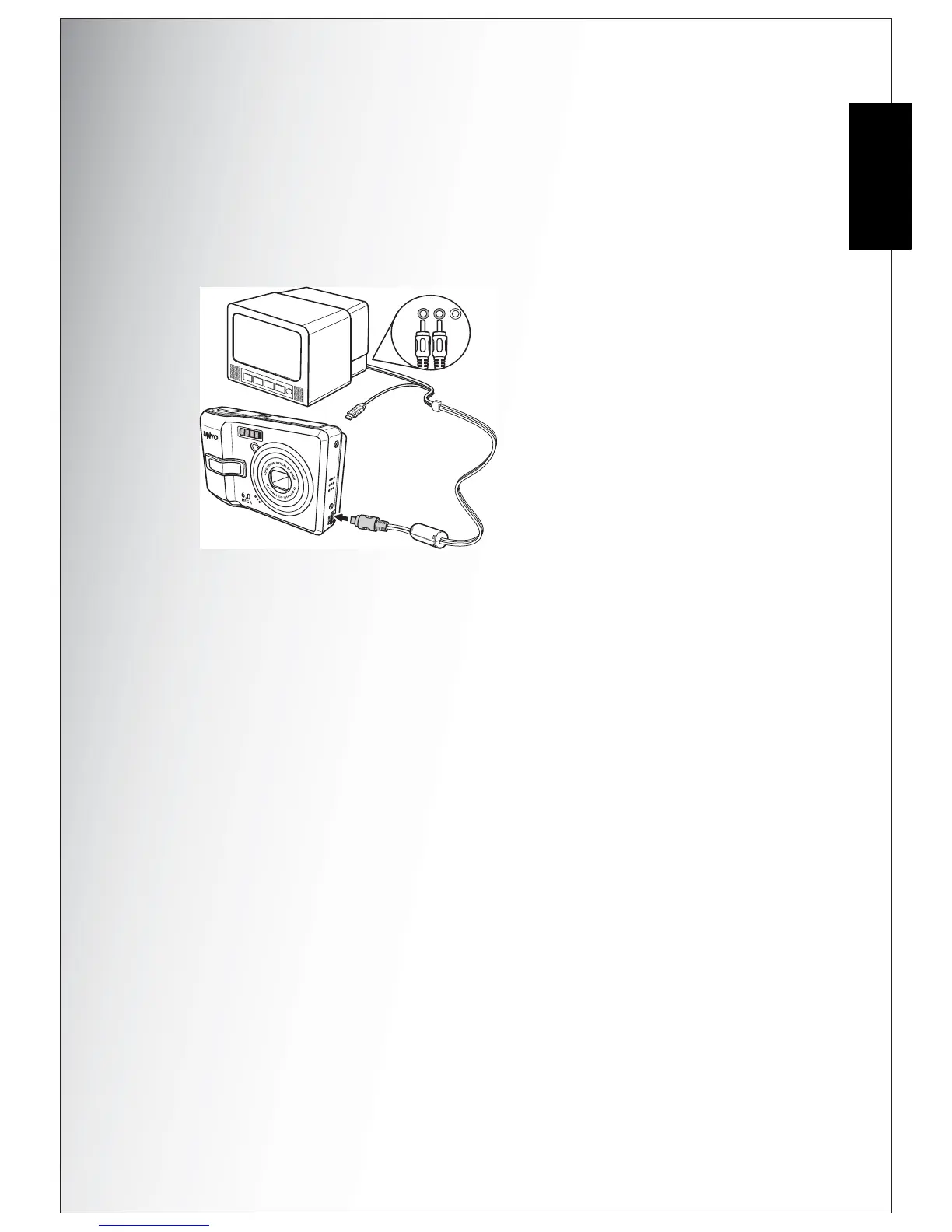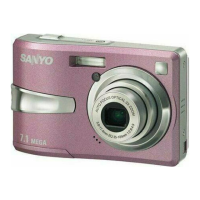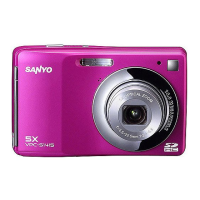Photo & Video Playback 29
Viewing Photos/Videos on your TV
English
Viewing Photos/Videos on your TV
To view images stored on the camera on your TV, you must connect via the A/V
port on the side of the camera. To connect your camera to a TV:
1. Turn on the camera and make sure that the camera’s video out format is set to
the same as that of the TV. See “Video Out” on page 38 for more information.
2. Connect the USB/AV 3-in-1 cable to the USB port on the camera.
3. Connect the other end of the cable to the TV’s AV input port.
4. The LCD screen turns blank and all images and video clips are displayed on the
TV screen. Follow the same steps described in “Viewing Photos/Videos on the
LCD Screen” on page 28.
