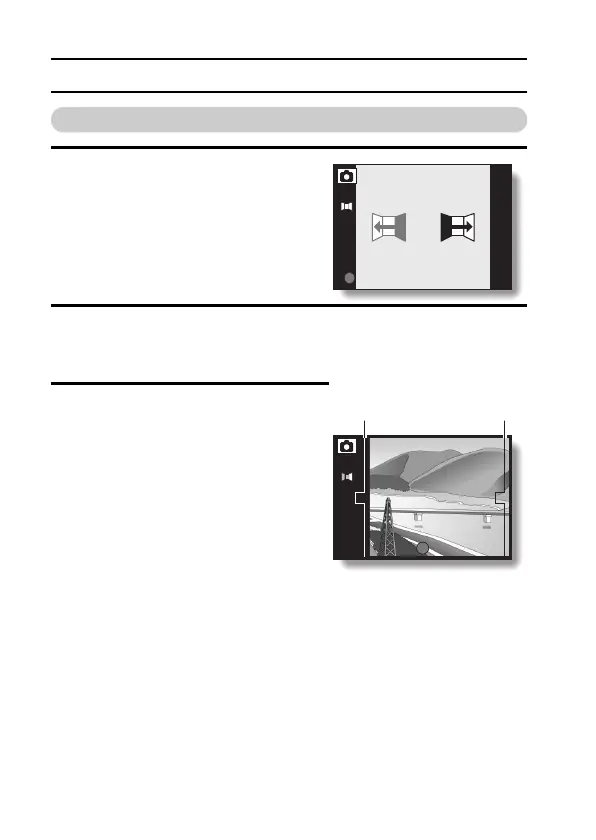45 English
USING THE SCENE FUNCTION
How to create a panorama photo
1 Set the camera to the single-shot
mode, display the screen to select a
scene function (page 41), select
=, and press the SET button.
h The screen to select a panning
direction appears.
2 Toggle the SET button left or right to select the desired panning
direction, and press the SET button.
h The screen to shoot the first image appears.
3 Press the shutter button to capture
the image.
h The screen to shoot the second
image appears.
h Positioning lines (red and black)
appear on the screen to mark
where the images will be joined.
h When the SET button is pressed,
the captured image is saved.
149
SET
Select record method
SET
Red line Black line
