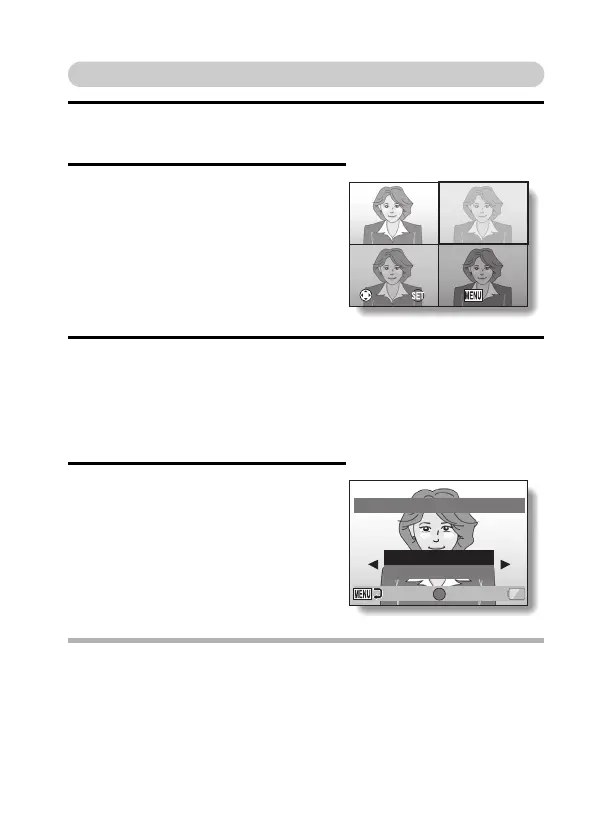English 44
How to use the best shot feature
1 Set the camera to the single-shot mode; on the screen to select a
scene function (page 41), select 5; and press the SET button.
2 Press the shutter button.
h While the settings change, four still
images are shot in sequence.
h After the images are captured, the
four still images are displayed on
the monitor.
<To save all four images>
h With all four images showing on the
monitor, press the MENU button.
3 Toggle the SET button left, right, up or down to move the orange
frame to the image you wish to save.
h For a full-size view of the selected image, press the SET button.
h With the full-size view active, you can toggle the SET button to the left
or right to view the previous or next image.
h To return to the screen in step 2, press the MENU button.
4 With the full-size view of the image
you wish to save, select “YES”, and
press the SET button.
h The image currently displayed is
saved, and the other images are
deleted.
HINT
i When the resolution is set to <, the j compression rate is not
available.
SAVE ALL
SAVE ALL
OK
OK
SELECT
SELECT
SET
Delete other images?
YES
EXIT
OK
