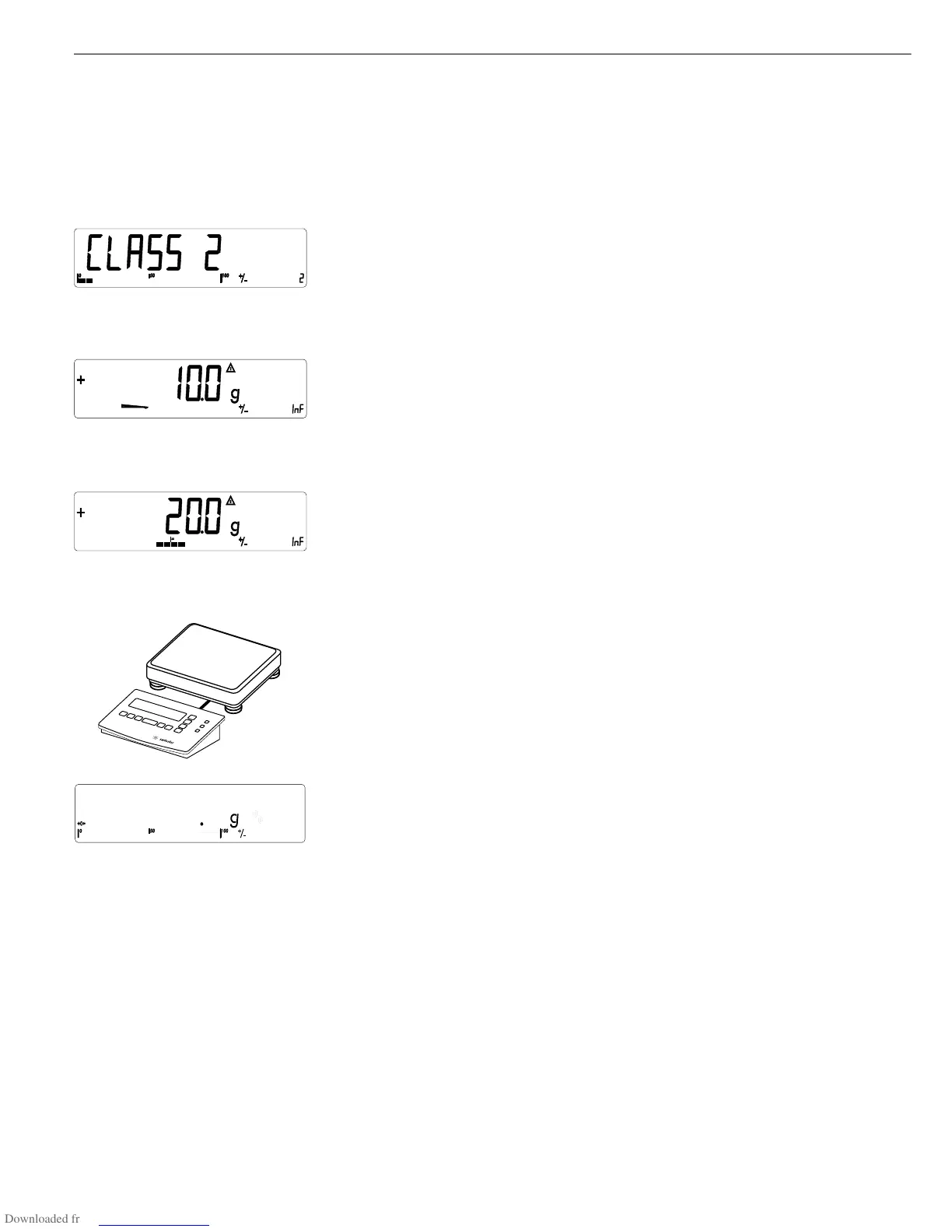38
Operating the Combics 2
O Store the weight value as the upper limit for the second class
When initialization is complete, the display shows the class to which the weight on the
weighing instrument belongs.
Optional: w < 2 sec. Toggle to Info mode to view stored values
Upper limit of Class 1 is displayed
Optional: w Toggle to the next display mode
Upper limit of Class 2 is displayed
w Exit the Info mode
Unload weighing instrument
