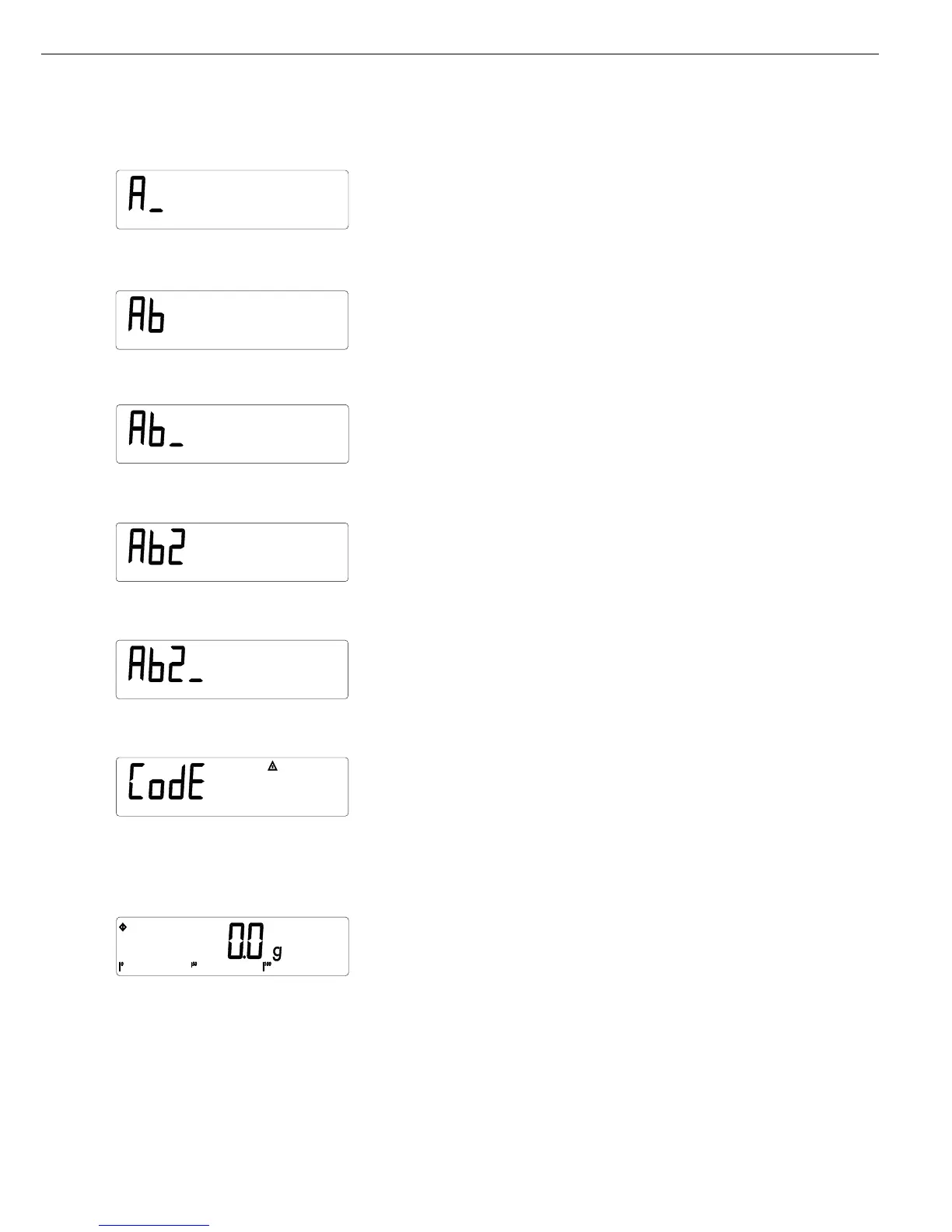p, p, p Enter the second character using the p and k keys (in this example: b)
) Store character
k, k, k Enter the third character using the p and k keys (in this example: 2)
) Store character
To enter other characters, use the p and k keys and press ) to confirm
) Store the password
( Exit this menu level to configure other menu settings, or
) > 2 sec Exit the operating menu
To delete a password:
Overwrite the old password with the new password, or enter a space as the password
and press ) to confirm.
57