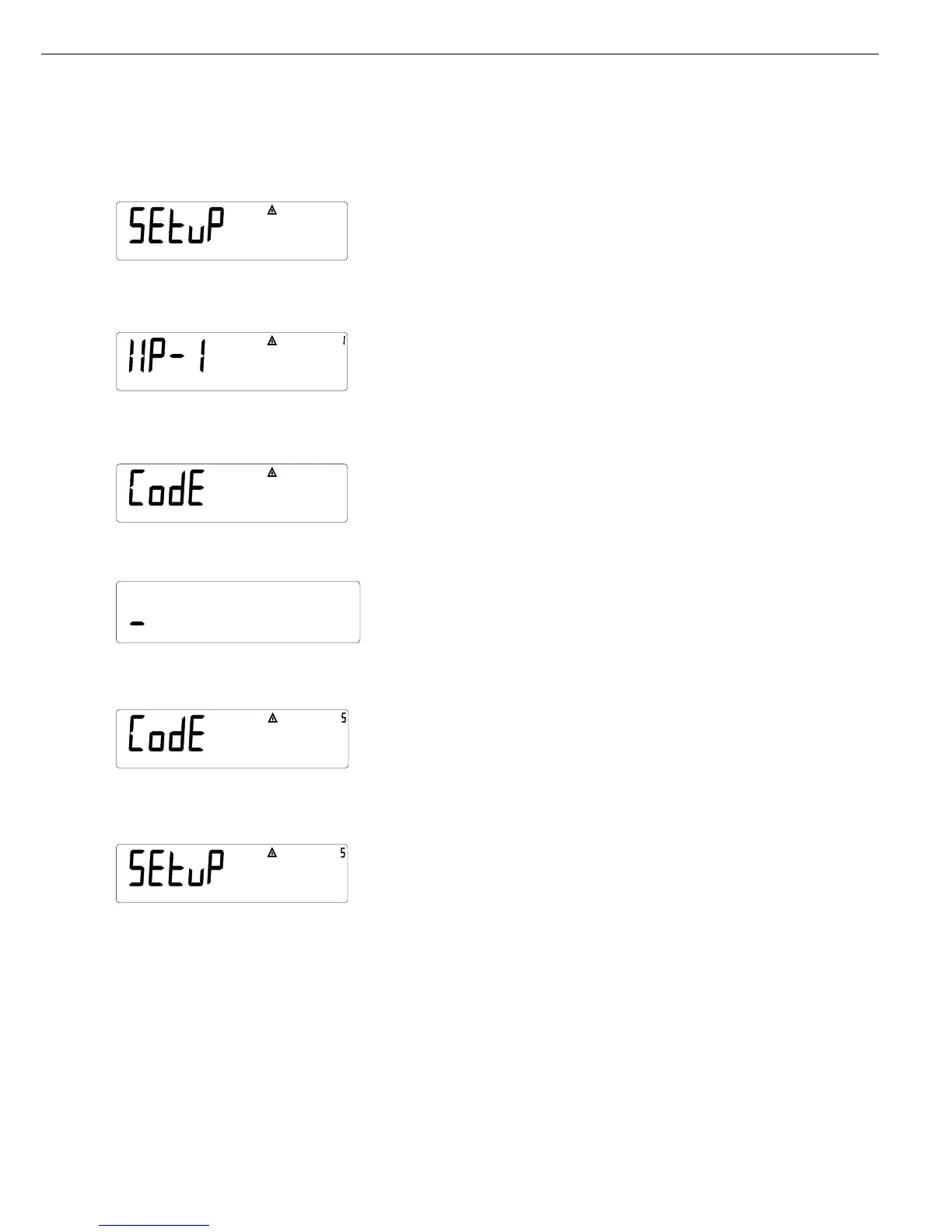Activating the Service Mode
Select the Setup menu item
) Open the Setup menu
If password input is prompted, enter the service access code (see Appendix)
and confirm input to continue
If no password prompt is displayed:
k Select the Code menu item
(Press k repeatedly until code is displayed)
) Select the Code menu item and enter the service access code (see Appendix)
) Confirm the service access code
Service mode is active: an “S" is shown in the upper right-hand corner of the display.
(, ( Return to the “Setup" menu, now in service mode.
77