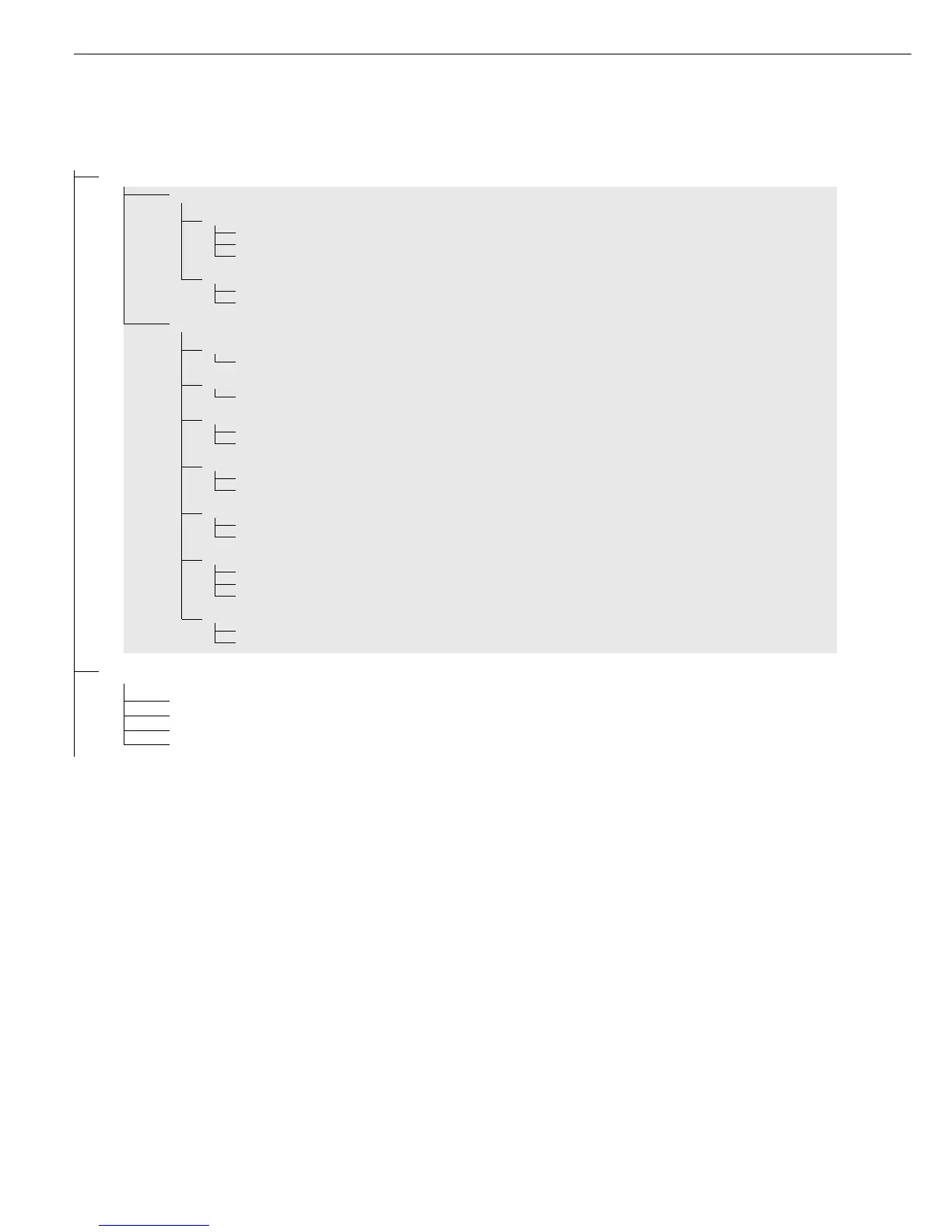appl
R
3.17. Printout when Value is Stored in Totalizing Memory
3.17. 1 Automatic printout of results: Off
3.17. 2 * Generate printout with complete standard configuration each time O is pressed
3.17. 3 Generate printout with complete standard configuration only once when O is pressed
9. 1. Factory Settings for All Application Programs
9. 1. 1 Yes
9. 1. 2 * No
Σ Totalizing
3. 5. Minimum Load Automatic Taring and Automatic Printing
Numeric menu as for Weighing
3. 6. Minimum Load for Automatic Storage/Transfer of Values
Numeric menu as for Counting
3. 7. Automatic Taring: 1st Weight Tared
3. 7. 1 * Off
3. 7. 2 On
3. 8. Start Application with Most Recent Application Data when Combics is Switched On
3. 8. 1 Automatic (on)
3. 8. 2 * Manual (off)
3.16. Automatic Storage
3.16. 1 * Off
3.16. 2 On
3.17. Printout when Value is Stored in Totalizing Memory
3.17. 1 Automatic printout of results: Off
3.17. 2 * Individual of transaction by pressing O
3.17. 3 Print components of transaction by pressing O
9. 1. Factory Settings for All Application Programs
9. 1. 1 Yes
9. 1. 2 * No
fn-key Key Assignment: k
off * No k key function
gro net Gross/net toggling
2. unit Show 2nd unit
res 10 10-fold increased resolution. Display: max. 10 seconds
62
Configuration
