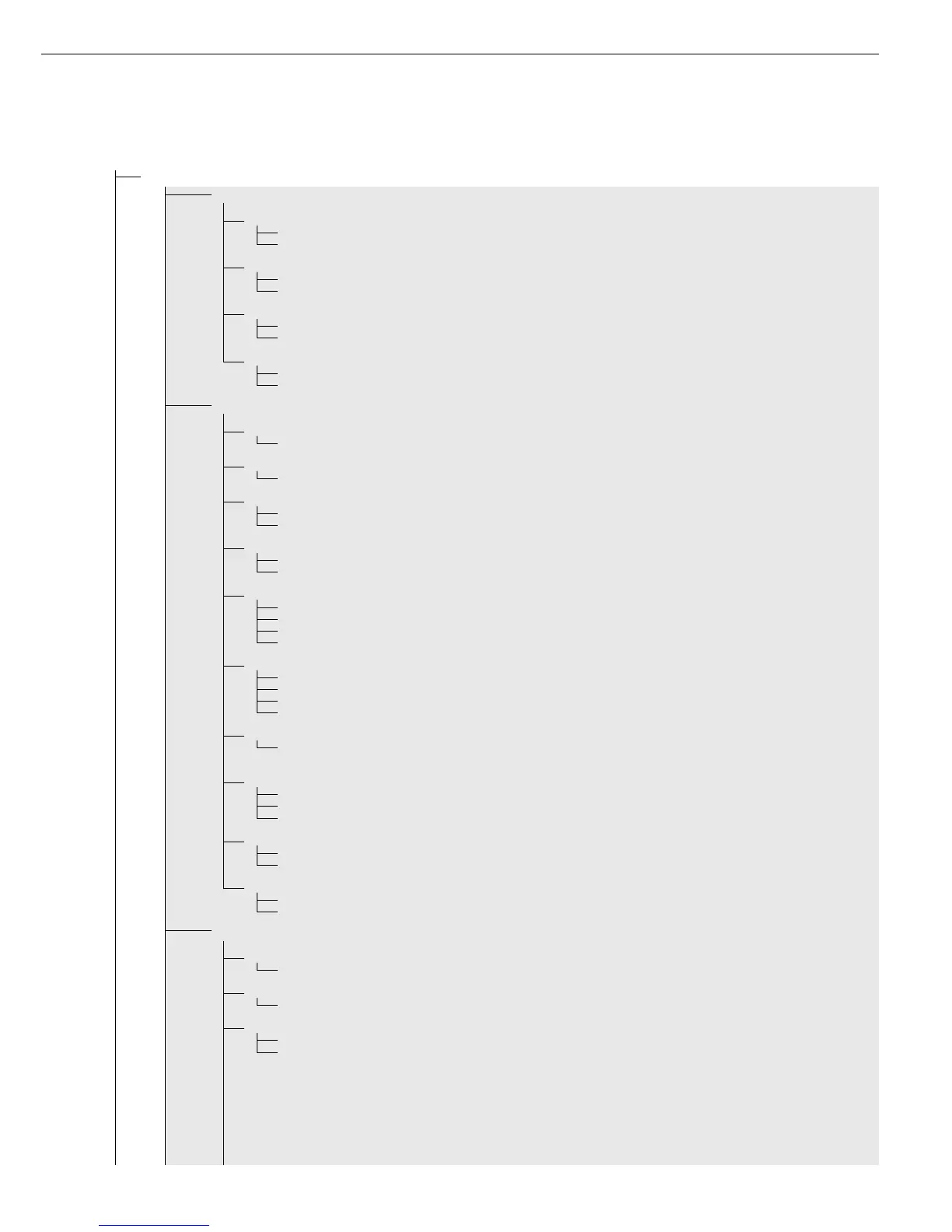appl
O CL
4. 8. Number of Classes
4. 8. 1 * 3 classes
4. 8. 2 5 classes
4. 9. Parameter Input
4. 9. 1 * Weight values
4. 9. 2 Percentage
4.10. Automatic Printing
4.10. 1 * Off
4.10. 2 On
9. 1. Factory Settings for All Application Programs
9. 1. 1 Yes
9. 1. 2 * No
L Weighing in Percent
3. 5. Minimum Load Automatic Taring and Automatic Printing
Numeric menu as for Weighing
3. 6. Minimum Load for Automatic Initialization
Numeric menu as for Counting
3. 7. Automatic Taring: 1st Weight Tared
3. 7. 1 * Off
3. 7. 2 On
3. 8. Start Application with Most Recent Application Data when Combics is Switched On
3. 8. 1 Automatic (on)
3. 8. 2 * Manual (off)
3. 9. Resolution for Calculation of Reference Value
3. 9. 1 * Display resolution
3. 9. 2 Display resolution + 1 decimal place
3. 9. 3 Display resolution + 2 decimal places
3. 9. 4 Internal resolution
3.10. Decimal Places for Display of Results
3.10. 1 * None
3.10. 2 1 decimal place
3.10. 3 2 decimal places
3.10. 4 3 decimal places
3.11. Storage Parameter
3.11. 1 * At stability
3.11. 2 At increased stability
3.13. Reference Weighing Instrument
3.13. 1 * Off
3.13. 2 To weighing instrument WP1
3.13. 3 To weighing instrument WP2
3.15. Display of Calculated Value
3.15. 1 * Residue
3.15. 2 Loss
9. 1. Factory Settings for All Application Programs
9. 1. 1 Yes
9. 1. 2 * No
R Net-Total Formulation (2nd Tare Memory)
3. 5. Minimum Load Automatic Taring and Automatic Printing
Numeric menu as for Weighing
3. 6. Minimum Load for Automatic Storage/Transfer of Values
Numeric menu as for Counting
3. 7. Automatic Taring: 1st Weight Tared
3. 7. 1 * Off
3. 7. 2 On
61
