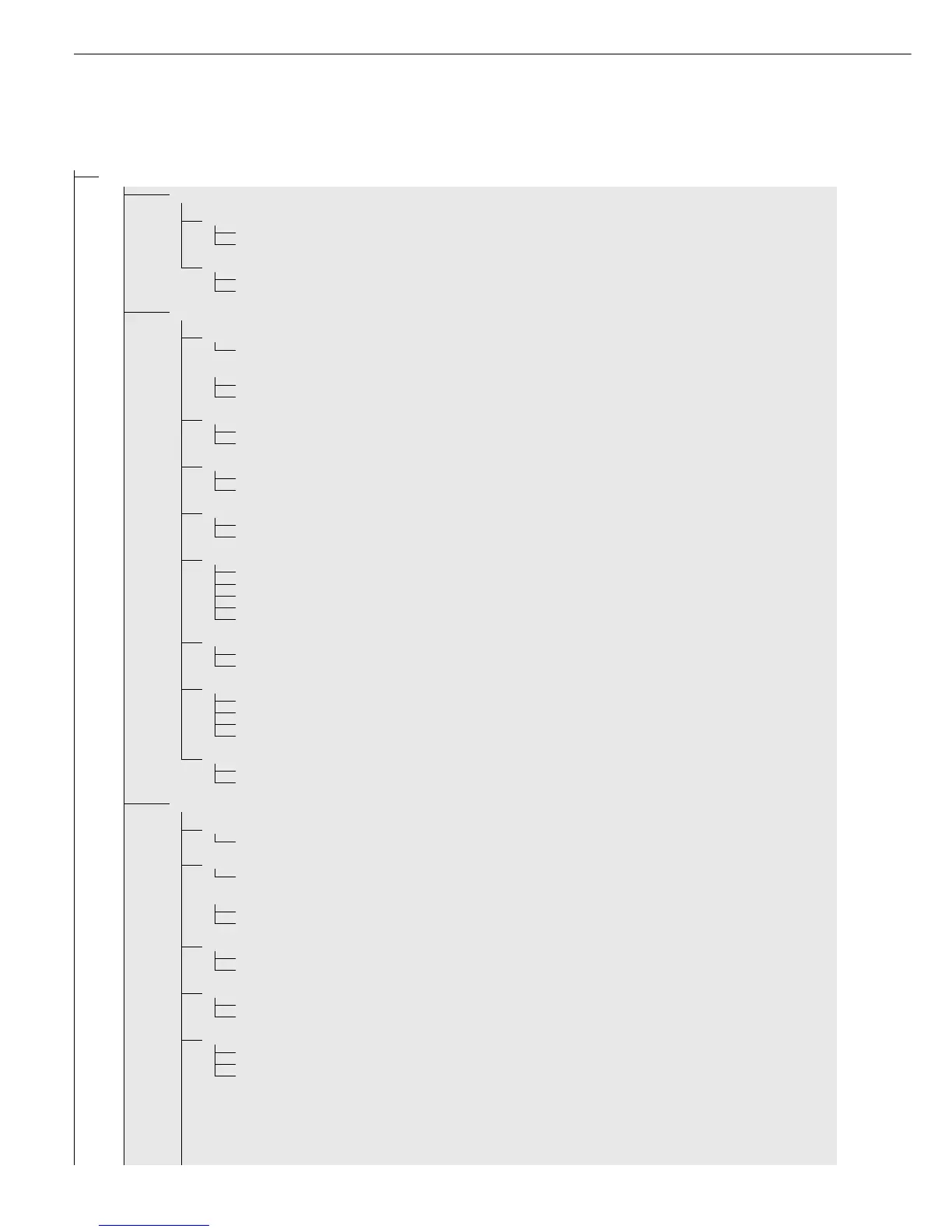appl
V
3.21. Static Display After Load Removed
3.21. 1 * Display is static until unload threshold reached
3.21. 2 Display is static until c is pressed
9. 1. Factory Settings for All Application Programs
9. 1. 1 Yes
9. 1. 2 * No
O Checkweighing
3. 5. Minimum Load for Automatic Taring and Automatic Printing
Numeric menu as for Weighing
3. 7. Automatic Taring: 1st Weight Tared
3. 7. 1 * Off
3. 7. 2 On
3. 8. Start Application with Most Recent Application Data when Combics is Switched On
3. 8. 1 Automatic (on)
3. 8. 2 * Manual (off)
4. 2. Check Range
4. 2. 1 * 30% to 170%
4. 2. 2 10% to infinity
4. 3. Activate Control Line for “Set" as:
4. 3. 1 * “Set" output
4. 3. 2 Ready to operate (for process control systems)
4. 4. Activation of Outputs
4. 4. 1 Off
4. 4. 2 Always active
4. 4. 3 Active at stability
4. 4. 4 * Active within check range
4. 4. 5 Active at stability within the check range
4. 5. Parameter Input
4. 5. 1 * Min, max, target
4. 5. 2 Only target with percent limits
4. 6. Automatic Printing
4. 6. 1 * Off
4. 6. 2 On
4. 6. 3 Only values within tolerance
4. 6. 4 Only values outside tolerance
9. 1. Factory Settings for All Application Programs
9. 1. 1 Yes
9. 1. 2 * No
O CL Classification
3. 5. Minimum Load for Automatic Taring and Automatic Printing
Numeric menu as for weighing
3. 6. Minimum Load for Initialization and Definition of “Class 1" Lower Limit
Numeric menu as for Counting
3. 7. Automatic Taring: 1st Weight Tared
3. 7. 1 * Off
3. 7. 2 On
3. 8. Start Application with Most Recent Application Data when Combics is Switched On
3. 8. 1 Automatic (on)
3. 8. 2 * Manual (off)
4. 3. Activate Control Line for “Set" as:
4. 3. 1 * “Set" output
4. 3. 2 Ready to operate
4. 7. Activation of Outputs
4. 7. 1 Off
4. 7. 2 Always active
4. 7. 3 * Active at stability
60
Configuration
