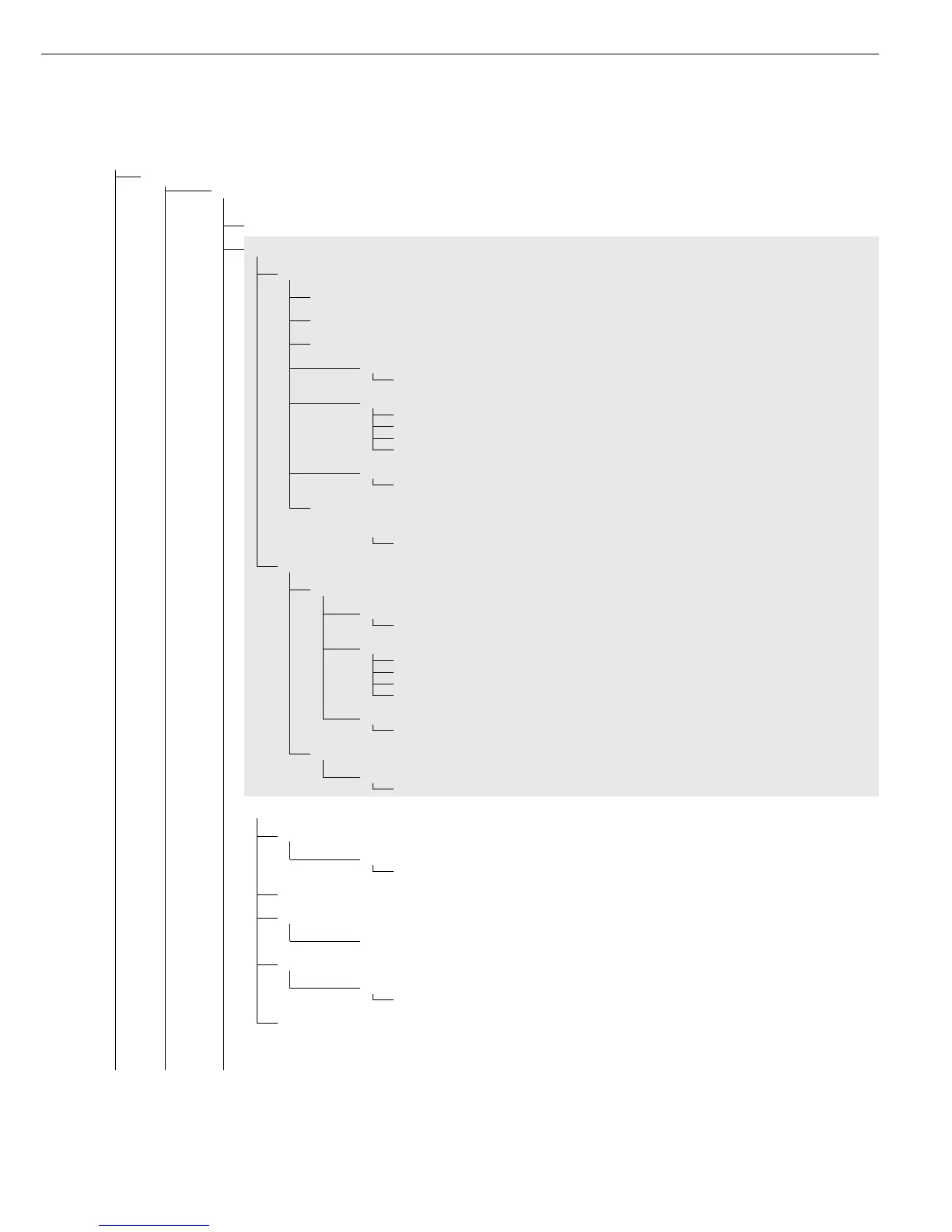Setup
unic om
3
Interface 2 (Optional)
(Display designation of this menu level: 3 )
off * Off
WP2 Weighing Instrument 2
rs-232 RS-232
sbi-std SBI Standard Version
sbi-app SBI Trade Version (for Legal Metrology)
bpi-232 * XBPI-232
1
)
1. 1. through 1.8.
Numeric menu as for WP1
1. 9. Calibration, Adjustment
1. 9. 1 * Ext. calibration/adjustment; default weight
1. 9. 3 Ext. calibration/adjustment; weight can be selected under menu item 1.18.1
1. 9. 4 Internal calibration/adjustment
1. 9.10 Press ) > 2 sec: blocked
1.10. through 9.1.
Numeric menu as for WP1
adc-232 ADC-232
1
)
1. 1. through 9.1.
Numeric menu as for WP1
rs-485 * RS-485
is-485 *
Connection of Sartorius IS Weighing Platform
1
)
1. 1. through 1.8.
Numeric menu as for WP1
1. 9. Calibration, Adjustment
1. 9. 1 * Ext. calibration/adjustment; default weight
1. 9. 3 Ext. calibration/adjustment; weight can be selected under menu item 1.18.1
1. 9. 4 Internal calibration/adjustment
1. 9.10 Press ) > 2 sec: blocked
1.10. through 9.1.
Numeric menu as for WP1
adc-485 ADC-485
1
)
1.1. through 9.1.
Numeric menu as for IS-485
datProt Data Protocol
sbi * SBI: Standard Version
5. 1. through 9.1.
Numeric menu as for COM1
bpi-232 XBPI-232
bpi-485 XBPI-485
0 to 31 Network Address: 0 to 31 (inclusive)
sma SMA Interface Function
5. 1. through 5.6.
Numeric menu as for COM1
Profibus
1
) = Menu depends on connected weighing instrument
69