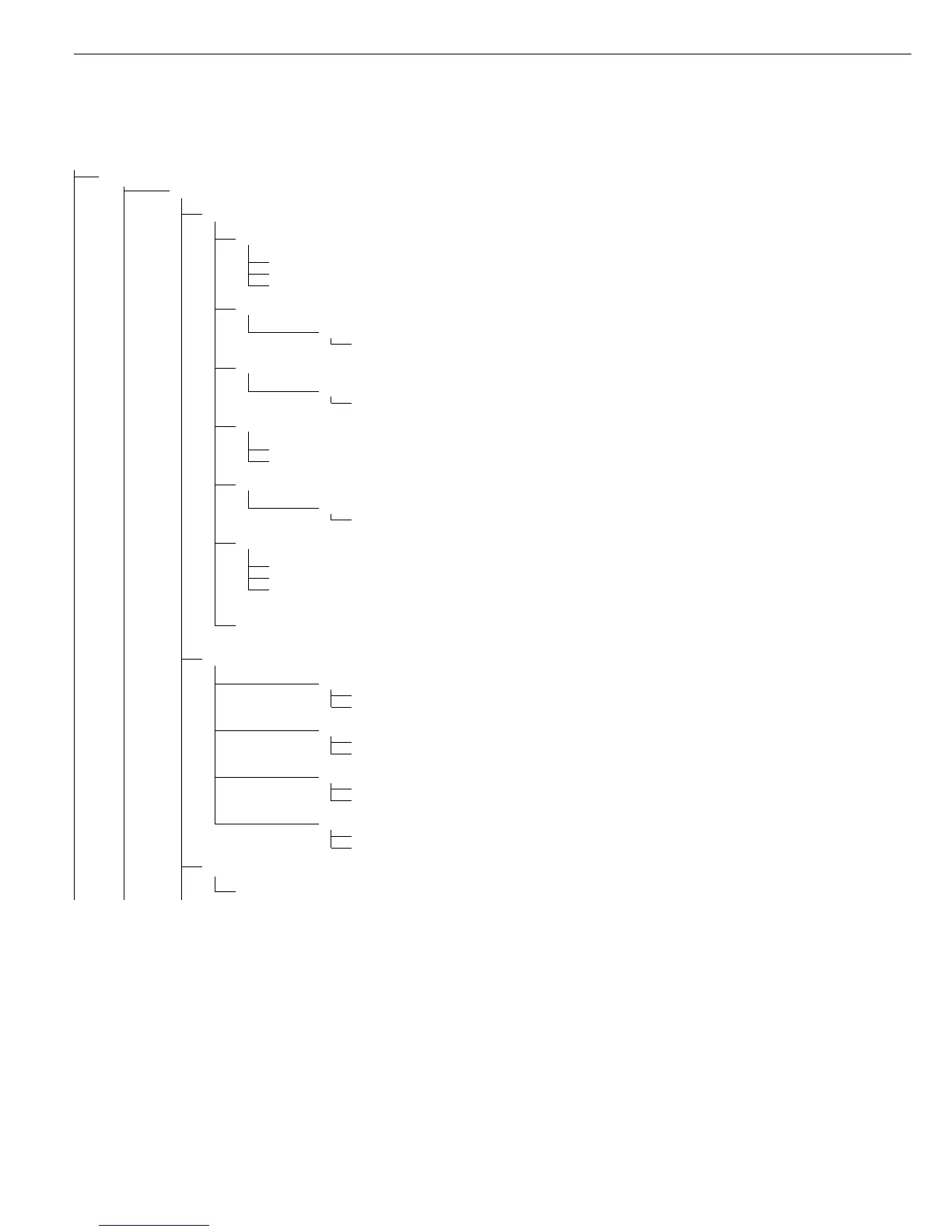Setup
uniCom1
3
Printer Printer Configuration
YDP01IS YDP01IS
line* Strip printer
label Label printer
lab ff Label printer with manual feed
YDP02 YDP02 models
5. 1. through 5.4.
Numeric menu as for COM1
YDP03 YDP03-0CE
5. 1. through 5.4.
Numeric menu as for COM1
YDP02IS YDP02IS
line* Strip printer
label Label printer
Uni-pri Universal Interface
5. 1. through 5.6.
Numeric menu as for COM1
YDP04IS * YDP04IS
line* Strip printer
label Label printer
lab ff Label printer with manual feed
yam01is YAM01IS as electronic memory for print data
Analog Analog Data Output Port for PLC Operation
8.12. Analog Out: Value
8.12. 1 * Net value
8.12. 2 Gross value
8.13. Analog Out: Error Indicator
8.13. 1 * High level (20 mA)
8.13. 2 Low level: 0/4 mA on this interface during calibration and configuration.
8.14. Analog Out: Data Output Mode
8.14. 1 *
1
) Zero to maximum capacity
8.14. 2 Minimum/maximum values
8.15. Analog Out: Data Output Min./Max.
8.15. 1
2
) Min. (0/4 mA) input in kg
8.15. 2 Max. (20 mA) input in kg
Memory Verifiable Data Memory
yam01is YAM01IS external data memory
1
) = When setting 8.14.1 is active, the analog data output only works for XBPI weighing instruments
2
) = Not with setting 8.14.1
70
Configuration
