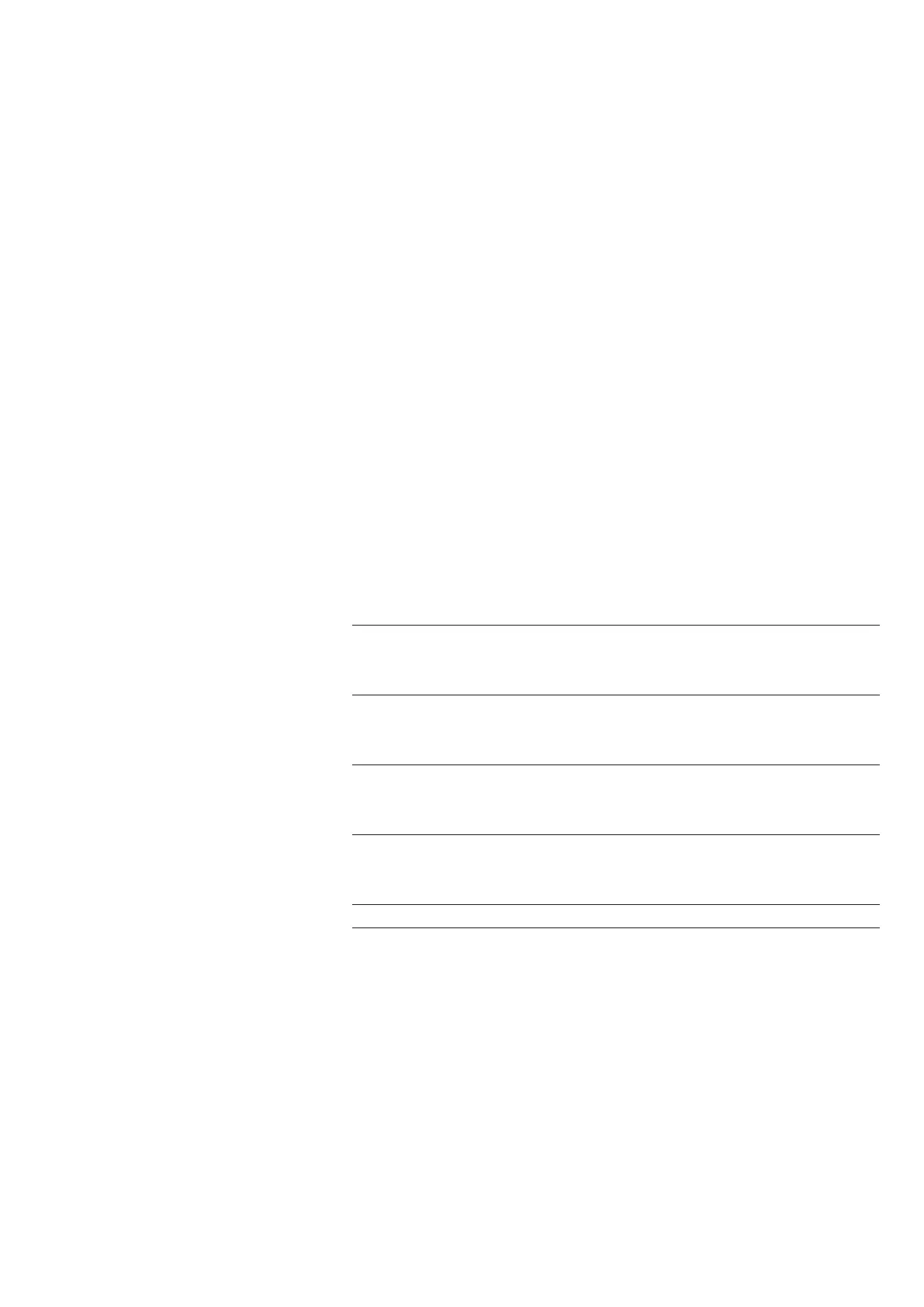Classification
With the Classification application, you can
determine whether the weight of a given
sample lies within the limits of a defined
weight class.
Totalizing
With the Totalizing application, you can add
weight values to the totalizing memory. The
number of values added to the memory is also
stored (“transaction counter").
Net-Total Formulation
When the Net-Total Formulation application
is selected, you can weigh in different com-
ponents up to a defined total. Each compo-
nent is saved in the net-total memory. You
can print out both the total weight and the
individual weights of the components.
Combination of applications
The following table explains how the
application can be combined. The basic
function weighing is always available.
Application Combics 2
Weighing
The basic weighing function is available
at all times.
Features:
– Zero the weighing instrument by
pressing a key
– Store the weight on the instrument as
tare by pressing a key
– Tare container weight automatically
– Enter tare weight through bar code scanner
– Enter tare weight through numeric keypad
– Delete tare values by manual entering
– Press key to toggle the display between:
– Gross and net values,
– 1
st
and 2
nd
weight unit, or
– normal and 10-fold higher resolution
– Weighing with two scales
– Individual data ID codes with numeric
values for identifying weight values
– Print weight value:
– GMP-compliant printout
– Automatic printing
– Automatic data output
Scale function
Calibration|Configuration Counter on
Standard Weighing; Instruments Password
protection; Acoustic Signal; Key boad lock,
Automatic Power-off; Display backlighting;
SQmin-Function
Product data memory
With the data memory product- or tare
values can be stored. The memory can save
100 entries.
Counting
With the Counting application, you can
determine the number of parts that each
have approximately equal weight.
Neutral Measurement
When the Neutral Measurement application
is selected, you can use your weighing instru-
ment to measure the length, surface and
volume of parts that have roughly the same
specific weight. The o symbol is displayed as
the weight unit.
Averaging (Animal Weighing)
With the Averaging application, you can
use your weighing instrument for calculating
weights as the average of a number of indi-
vidual weighing operations. These individual
operations are also known as “subweighing
operations." This function is used to deter-
mine weights under unstable ambient condi-
tions or for weighing unstable samples (such
as live animals).
Weighing in Percent
With the Weighing in Percent application,
you can use your weighing instrument to
obtain weight readouts in percent which
are in proportion to a reference weight.
The L symbol is displayed as the weight unit.
Checkweighing
When the Checkweighing application is
selected, you can check whether sample
weights correspond to a specified target
weight; i.e., whether the weight on the
weighing instrument is within a given toler-
ance range. The tolerance range is defined by
upper and lower limits. The result is displayed
in the main indicator, in the bar graph and
by colorcoded LEDs.
Combination of application
Application 1 Application 2 Application 3
(basic function) (check function) (protocol function)
counting - totalizing
counting checkweighing totalizing
counting checkweighing -
counting classification -
neutral measurement - totalizing
neutral measurement checkweighing totalizing
neutral measurement checkweighing -
neutral measurement classification -
animal weighing - totalizing
animal weighing checkweighing totalizing
animal weighing checkweighing -
animal weighing classification -
percentage weighing - totalizing
percentage weighing checkweighing totalizing
percentage weighing checkweighing -
percentage weighing classification -
- net total formulation
- checkweighing totalizing
