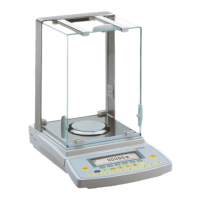Do you have a question about the Sartorius LA230S and is the answer not in the manual?
Details the subdivisions of the display for weights and values.
Lists and explains error codes displayed by the balance for troubleshooting.
Explains how balance settings are stored and saved.
Provides guidance on handling, unpacking, and setting up the balance.
Details the physical assembly of the balance, including draft shields and pans.
Explains how to detach and position the display unit independently.
Details securing the balance and ensuring it is level for accurate weighing.
Details the procedure for connecting the balance to the mains power supply.
Explains how to connect devices like printers or PCs to the balance interface.
Provides instructions and examples for moving through the setup menu structure.
Allows configuration of balance operations like calibration and taring.
Provides a detailed overview of all configurable balance functions.
Allows selection and configuration of different weighing units.
Enables configuration of device-specific settings like password and clock.
Details the structure and options within device parameter settings.
Covers contrast, background, backlighting, digit size, and key assignments.
Explains settings required for using the balance in legal metrology applications.
Explains the procedure for setting or modifying access passwords.
Details configuration options for basic weighing applications.
Details configuration options for the counting application.
Details configuration options for the calculation application.
Details configuration options for the totalizing application.
Details configuration options for the weighing in percent application.
Details configuration options for the density determination application.
Details configuration options for the checkweighing application.
Details configuration options for the formulation application.
Details configuration options for the animal weighing application.
Details configuration options for the differential weighing application.
Details configuration options for the time-controlled functions application.
Details various printout options including application-defined and configured outputs.
Provides detailed settings for printout parameters like stability and automatic printing.
Details the core weighing process, including taring and printing.
Explains the steps involved in calibrating the balance for accurate measurements.
Covers setting user IDs and managing passwords for menu access.
Covers contrast, background, backlighting, digit size, and key assignments.
Explains configuration for time, date, and serial interface parameters.
Explains how to choose calibration modes like external or internal.
Explains how to configure the CAL key and the isoCAL automatic calibration function.
Explains how to schedule automatic calibration events.
Details extra functions and provides a comprehensive view of counting settings.
Details steps to start animal weighing and its configuration options.
Details configuration options for the calculation application.
Explains how to choose weighing sequences like individual or combined weighing.
Describes how to access and view lists of lots, samples, values, and results.
Details configuration options for weighing sequences and autosave parameters.
Details configuration options for checkweighing, including port line activation and input types.
Details steps to start timed functions and their configuration options.
Details steps to start totalizing and its configuration options.
Details steps to start formulation and its configuration options.
Details steps to start statistics and its configuration options.
Allows storing the current weight as a tare value or entering a preset tare.
Details configuration options for displaying and printing measurement uncertainty.
Details how data is presented on the balance's display.
Describes the structure and content of ISO/GLP compliant printouts.
Details how to customize printout formats for different applications.
Covers compliance printouts and automatic printing triggers.
Explains how to generate printouts compliant with legal metrology standards.
Explains how data is formatted for output, including line structure and character codes.
Explains the meaning of ID code characters and data output formats.
Details configuration options for automatic data transmission based on time or stability.
Covers triggers for data output, including print commands and automatic output.
Illustrates the wiring diagram for connecting peripherals to the balance.
Provides a detailed table of error codes, their causes, and solutions.
Details specific error messages and their corresponding solutions.
Explains specific error messages and solutions for differential weighing.
Addresses other common error messages and their resolutions.
Details professional servicing, repair guidelines, and balance cleaning instructions.
Covers procedures for replacing the dust cover and performing safety checks.
Lists common specifications applicable to all standard models.
Details technical specifications for specific individual balance models.
Details technical specifications for specific individual balance models.
Details technical specifications for specific individual balance models.
Details technical specifications for specific individual balance models.
Details technical specifications for specific individual balance models.
Provides specific technical data for verified individual balance models.
Provides specific technical data for verified individual balance models.
Provides specific technical data for verified individual balance models.
Provides specific technical data for verified individual balance models.
Presents the formal declaration of conformity for weighing instruments.
Official document confirming type approval for the balance.
| Capacity | 230 g |
|---|---|
| Readability | 0.1 mg |
| Interface | RS232 |
| Calibration | Internal |
| Linearity | ±0.2 mg |
| Operating Temperature | +10°C to +40°C |
| Power Supply | AC adapter or battery |