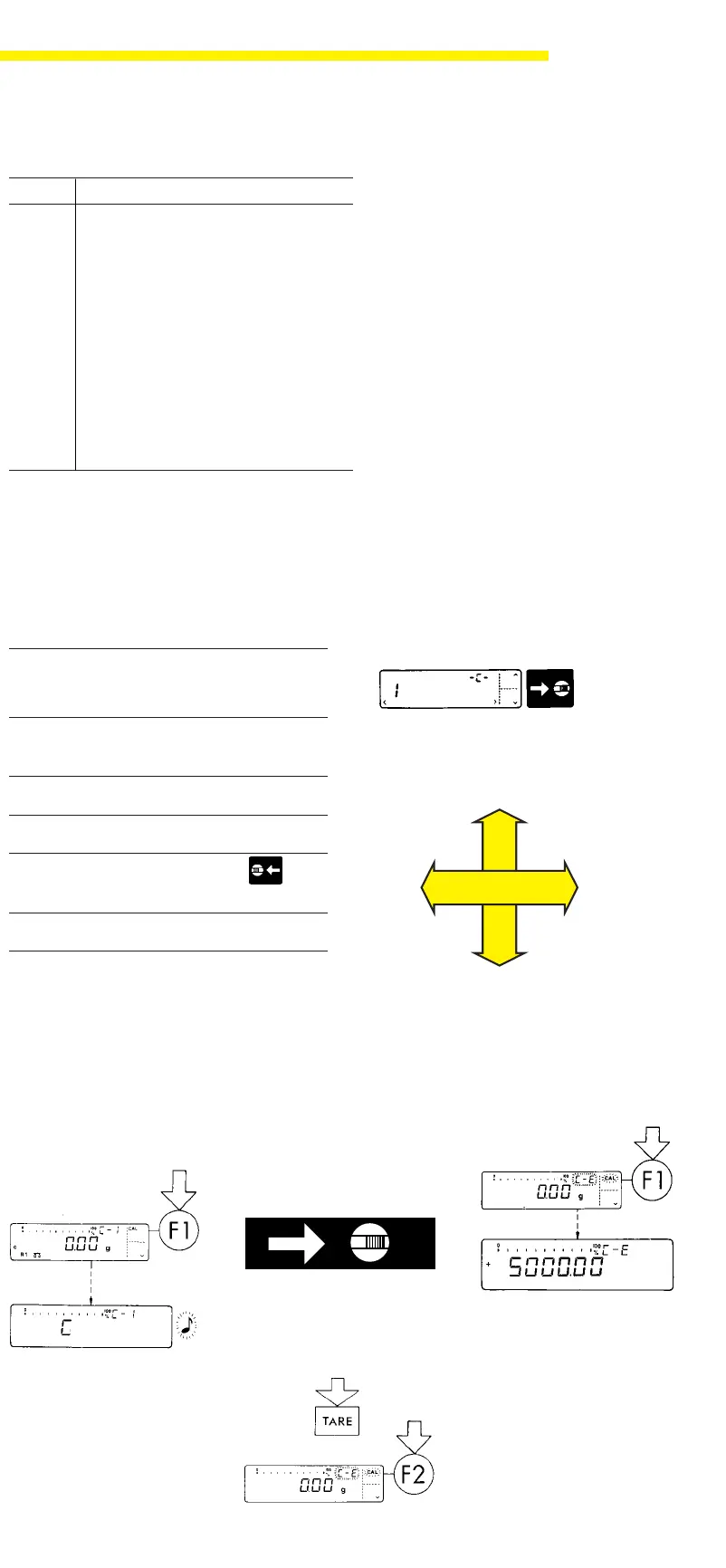Key Functions
Key Function
e
Turns the balance on and off
c
Clears a function
t
1
) Zeros the display
f
Quick-CAL
2
)/Depends on the
application program selected
F
Depends on the application
program selected
w
Toggles between weighing ranges
i
Displays info in an application
program
p Data output (print)
Weighing
– Zero the display
–
Place tare container on pan,then press
t
1
)
– Place sample or item on pan/or add
to container
–
Wait until the stability symbol “g” is displayed,
then read off weight
Weighing in the IQ-Mode
TM
3
):
w
key
– 0.1% readability of sample weights
– Reduces response time & provides a more
stable readout
To adapt your balance to ambient conditions
and to your special requirements, please set
the appropriate menu codes.
Brief Instructions Master Series
Setting a Menu Code
Turn the balance off and back on again. While all segments are displayed,
briefly press the
t
key.
If “–L–” is displayed, change to “–C–” using
the menu access switch.
Use the 4 “direction” keys
to select a menu code.
Confirm your selection:
t
As the last step:
Change display back to “–L–”:
Set the standard weighing mode:
To store a menu code change: press
c
WAC6043-e95092
1
) = labeled “T”on standard LC balances with a weighing range of ≥12 kg;
2
) = only for balances with an internal
calibration weight
;
3
) = does not apply to balance models that are verifiable or verified for legal metrology
f
pw
F
Calibration
Internal
2
) when “CAL I”
is displayed:
Clear weighing pan
End of calibration:
acoustic signal
External
1
):
On verified balances of
accuracy class k, slide
the access switch in
the direction of the arrow:
Clear weighing pan
Hold down t for
2 seconds until the following
is displayed:
Select “C–E” if you wish to
perform external calibration
Tare
Place requested weight
on pan
1
) = Not for verified precision
balances of accuracy class K
2
) = for balances with a built-in
calibration weight
2 sec.
