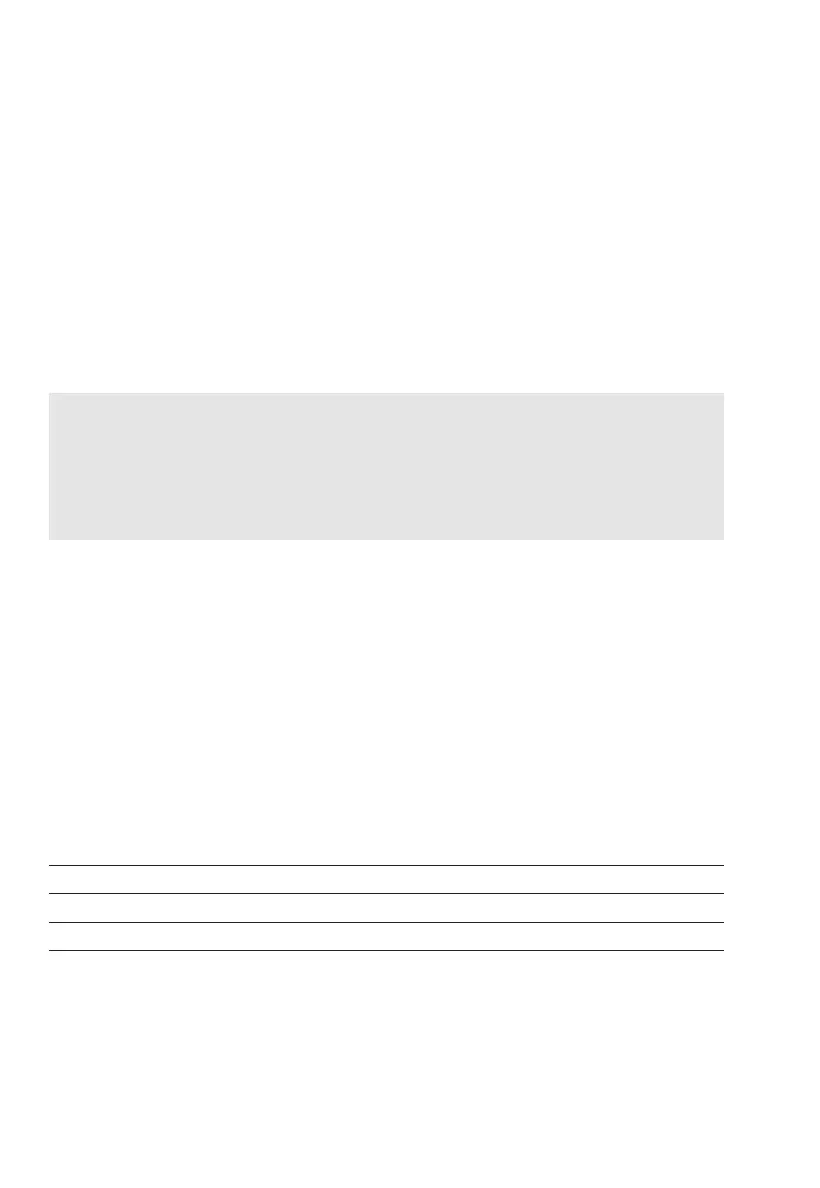To select an application program or a specific function, set the appropriate code
in the menu. Part 2 describes in detail how to set menu codes.
Additional settings for running the particular program and displaying or printing the
data on hard copy are listed in a table of codes.
One thing you should do when you want to set the code for a different program,
or when someone else has already operated the balance is:
Select the reset function – code 9 – –1
o
– to change all menu codes back to the
original factory settings.
Functions Common to All Programs
The f, F and w keys are assigned different functions by the individual
programs. In each case, the functions currently assigned to the f and F keys
are always identified in the display next to each key.
c Key
c clears the program function and resets the program.
Clear function Code
Global – clears functions of all keys * 2 4 1
Selective clearing in the order of f → F 2 4 2
Use the selective code if you intend to run two different programs at the same time.
Select code 2 4 2 if you would like to clear the program assigned to the f key
before you clear the program assigned to the F key.
* = factory setting
Using Verified Balances/Scales as Legal Measuring Instruments in the EU:
All application programs can be selected on balances used as legal measuring
instruments. Non-metric values are indicated as follows:
Percent = %
Piece count (counting) = pcs
Computed value = o
4–2
