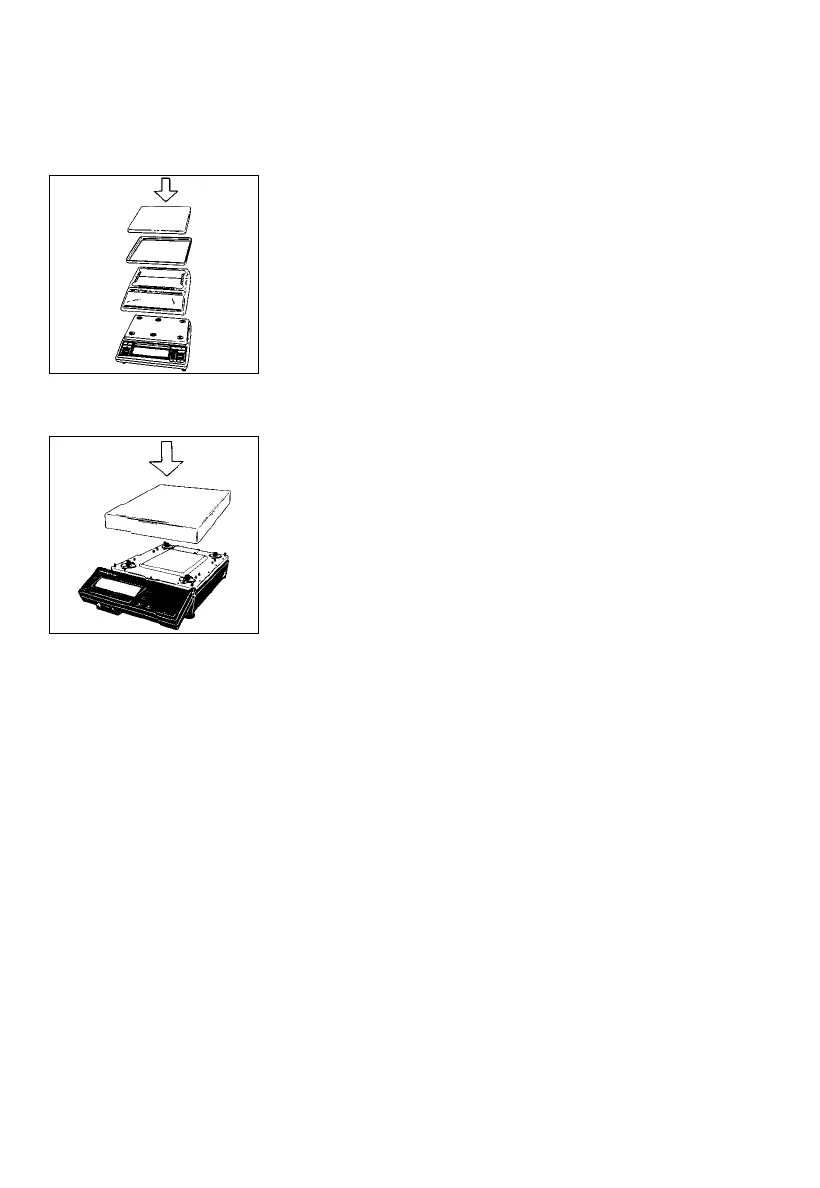Preparing the LC Series Balance
with a Rectangular Pan and a Capacity Less Than 12 kg
Remove the white backing from the adhesive strips on
the dust cover. Attach the dust cover to the base of the
balance by gently pressing down on the adhesive strips.
Place the pan draft shield (28) (depending on the
model) and the weighing pan (1) on the balance.
Important Note:
Double check to make sure that the base dust cover
does not touch the weighing pan.
Preparing an LC Series Balance
with a Capacity Greater Than 12 kg
Place the weighing pan (1) on the balance.
Connecting the Balance to AC Power
The balance is powered by an AC adapter.
Make sure that the voltage rating printed on this unit
is identical to that of your local voltage.
If the voltage specified on the label or the plug design
of the AC adapter does not match the rating or
standard you use, please contact your Sartorius office
or dealer.
Use only original Sartorius AC adapters. Use of
AC adapters from other manufacturers, even if these
units have an approval identification marking from
a national testing laboratory, requires the consent of
a certified Sartorius service technician.
1–10
