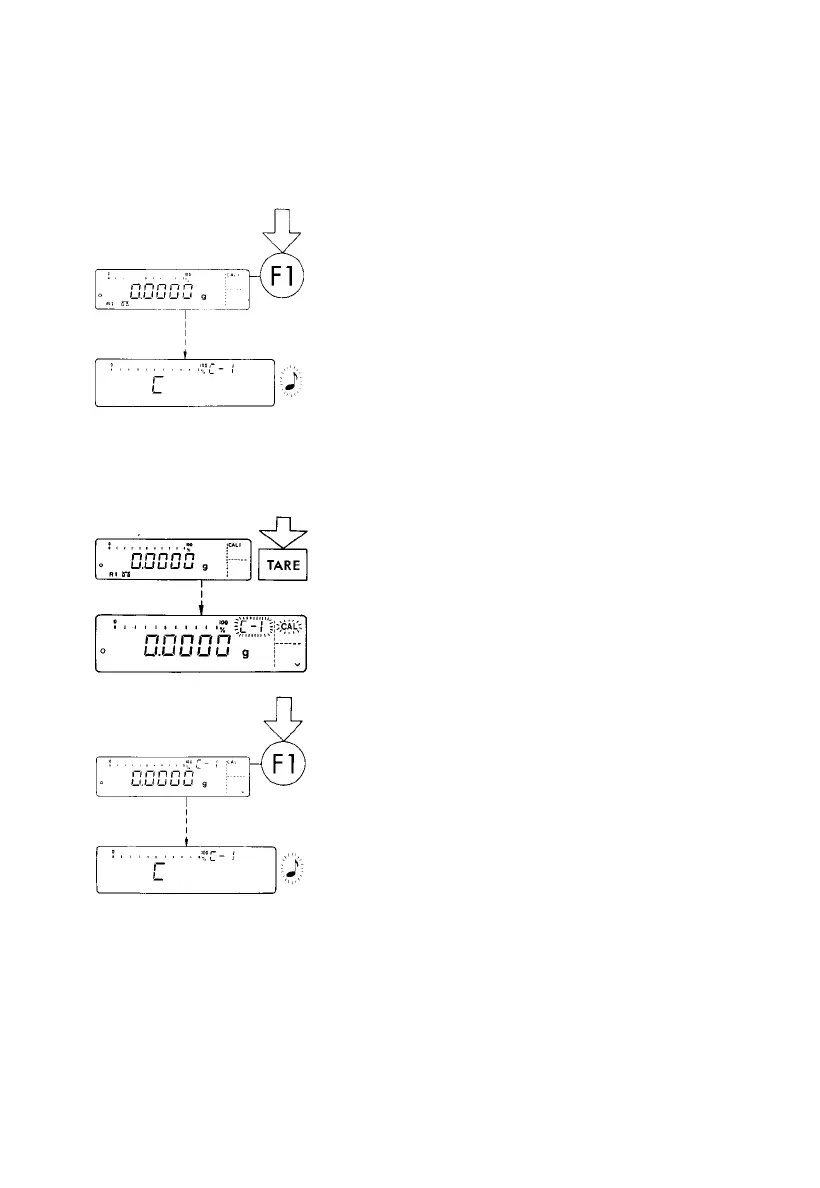INTERNAL CALIBRATION
Quick-CAL Function Using the f Key:
Unload the pan and tare.
Once the display indicates a zero readout, press
the f key (7).
“C” will now be displayed. The built-in calibration
weight is internally applied by servomotor and
removed at the end of calibration.
If external interference affects the calibration
procedure, you may obtain a brief display of the error
message “Err 02.”
In this case, tare the display; then press the f key
again once a zero readout is indicated.
An acoustic signal indicates the end of calibration.
Internal Calibration Using the Tare Key:
Calibrate the balance using the tare control if an
application program (such as “tare memory”) is
assigned to the f key by menu code in the balance
operating menu (see parts 2 and 4).
Press the tare key (10) for at least 2 seconds until “C–I”
and “CAL” are displayed (next to the f key).
Unload the pan and tare.
Once the display indicates a zero readout, press
the f key (7).
“C” will now be displayed. The built-in calibration
weight is internally applied by servomotor and
removed at the end of calibration.
If external interference affects the calibration
procedure, you may obtain a brief display of the error
message “Err 02.”
In this case, tare the display; then press the f key
again once a zero readout is indicated.
An acoustic signal will indicate the end of the
calibration process.
Important Note:
!
The weighing pan must be left unloaded when using
the internal calibration function.
1–21
2 sec.
