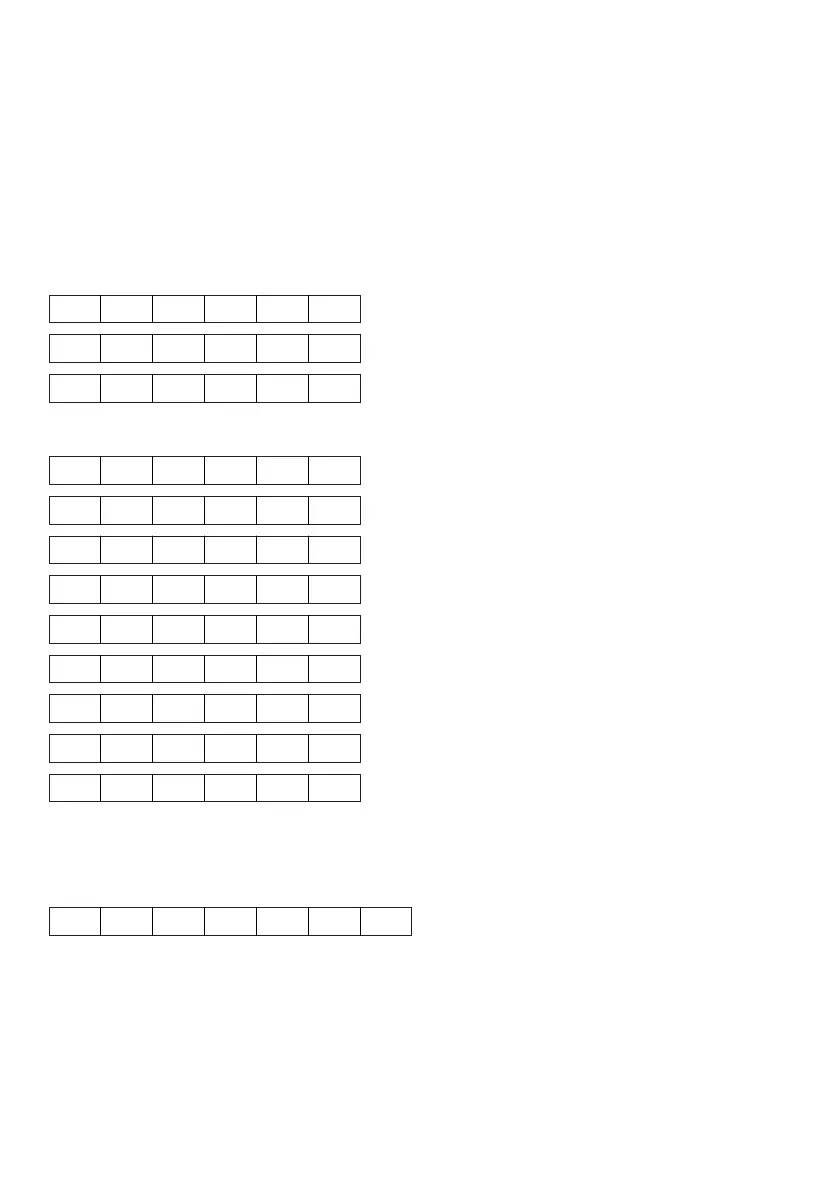Control Commands with Lower-Case Letters
All functions of the application programs that can be selected by pressing the
respective keys on the balance can also be activated by commands.
Standard:
w function key
f
function key
F
function key
For applications:
F3 function key
F4 function key
F5 function key
F6 function key
Info function
i
Special function
Special function
Clear function
c
Sensitivity test*
In addition, the commands s4
_
through s9
_
can be defined in the same format.
A function for increasing the time that a key remains pressed can be activated by
inserting an “l” before the control command for the corresponding function key.
l = Lower-case “I”
f/s = Lower-case “f” or “s”
x = Any number from 0 to 9
* = only on balances with a built-in, automatic calibration weight (except LC
balances/scales acceptable for legal metrological verification)
ESC l f/s x
_
CR LF
ESC x 0
_
CR LF
ESC s 3
_
CR LF
ESC s 2
_
CR LF
ESC s 1
_
CR LF
ESC s 0
_
CR LF
ESC f 6
_
CR LF
ESC f 5
_
CR LF
ESC f 4
_
CR LF
ESC f 3
_
CR LF
ESC f 2
_
CR LF
ESC f 1
_
CR LF
ESC f 0
_
CR LF
5–8
