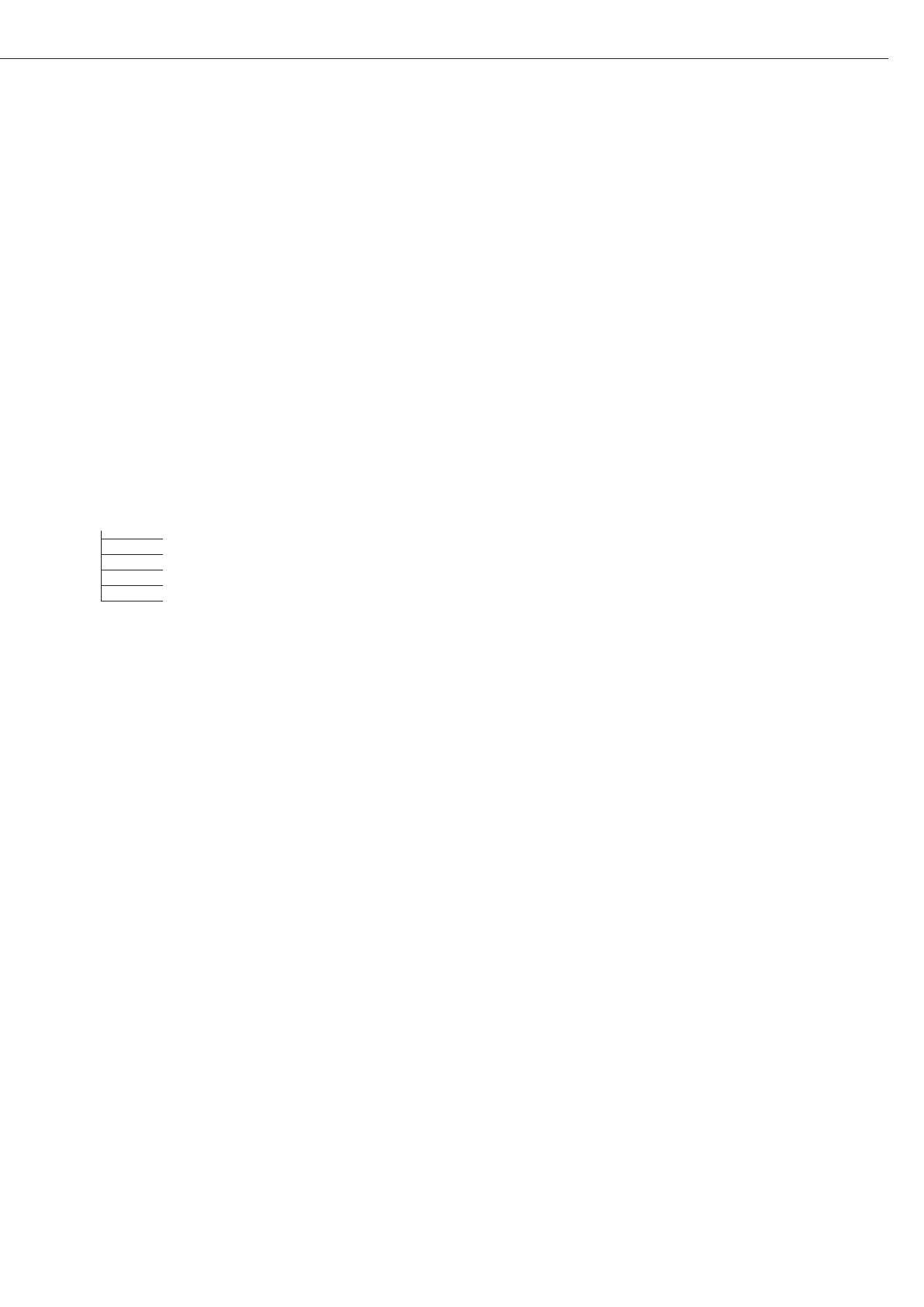Enter Calibration
and Linearization Weights
Purpose
Entering the calibration and lineariza-
tion weights
Set-up information
– The service mode must be activated in
order for linearization weights to be
entered under menu items 1.18.2 to
1.18.5.
– Calibration and linearization weights
are entered in the Setup menu under
“WP 1”. The settings are made in the
corresponding Setup menu under menu
item 1.18.
– The service mode must be activated in
order for external user-defined calibra-
tion weights to be entered under menu
item 1.18.1.
Procedure
– Activate the service mode (only neces-
sary if linearization weights are going
to be entered)
– Select the weighing platform.
– Enter the external user-defined calibra-
tion weight under menu item 1.18.1
– Enter the external linearization weight
under menu items 1.18.2 to 1.18.5.
1919
Menu structure for entering the calibration and linearization weights
1. 18. Entering the calibration and linearization weights
1. 18. 1 Entering external user-defined calibration weight (service mode not required)
1. 18. 2 Enter lin. weight 1
1. 18. 3 Enter lin. weight 2
1. 18. 4 Enter lin. weight 3
1. 18. 5 Enter lin. weight 4
