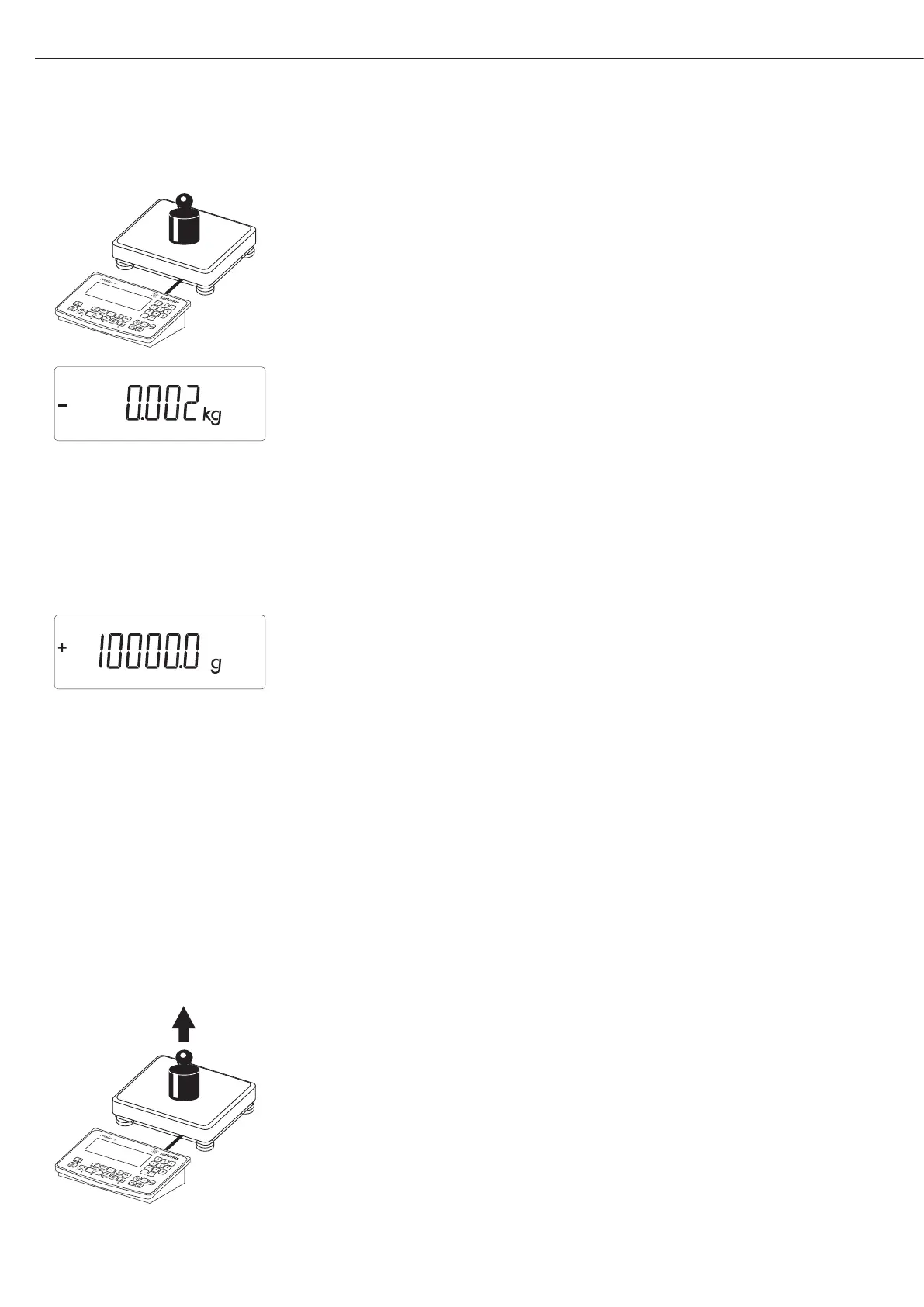22
Position the calibration/adjustment weight on the weighing platform
The difference between the measured value and the true weight of the sample will be
disayed with plus/minus signs.
External calibration A printout will be generated if the calibration is not carried out and the procedure
Nom + 10000 g can be stopped by pressing the ( key.
Diff. - 2 g
--------------------
) Activate calibration manually (press the ( key to stop calibration/adjustment)
The calibration weight is displayed once calibration is finished.
-------------------- A GMP-compliant printout is generated
14.01.2007 13:00
Type MIS2
Ser.no. 12345678
Vers. 1.1007.12.1
BVers. 01-25-01
--------------------
External calibration
Nom + 10000 g
Diff. - 2 g
External calibration
Diff. + 0 g
--------------------
14.01.2007 13:02
Name:
--------------------
Unload the weighing equipment
