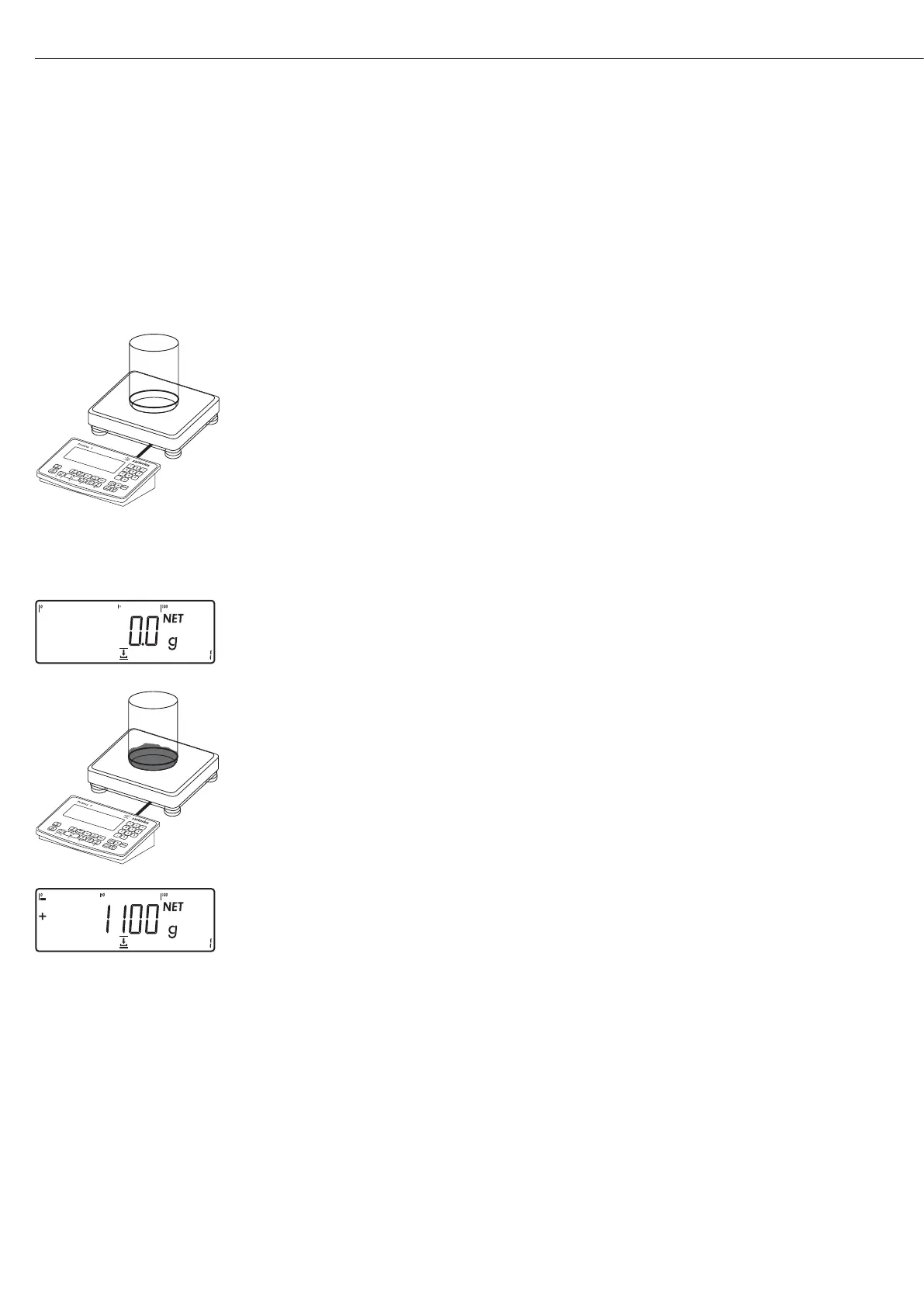80
Example:
Weighing in 3 components of a formulation recipe.
Settings (changes in the factory settings required for this example):
Setup: Application: Net-total Formulation
Setup: PRTPROT: 7.7.x (COM1 interface) “Printout when value is saved”;
then select the desired line items
Setup: PRTPROT: 7.9.x “Print when CF pressed"
then select the desired line items
1. Place empty container on the platform
)
2. Tare the scale
Note: If the automatic tare function is enabled, you do not need to press the ) key to tare the scale;
the tare weight is saved automatically when you place the container on the platform
Prompt to fill and save the first component is displayed
3. Add the first component to the container (in this example, 1100 g)
The weight of the first component is displayed
O
4. Store the weight of the first component
Cmp001+ 1.100 kg The component weight is printed automatically