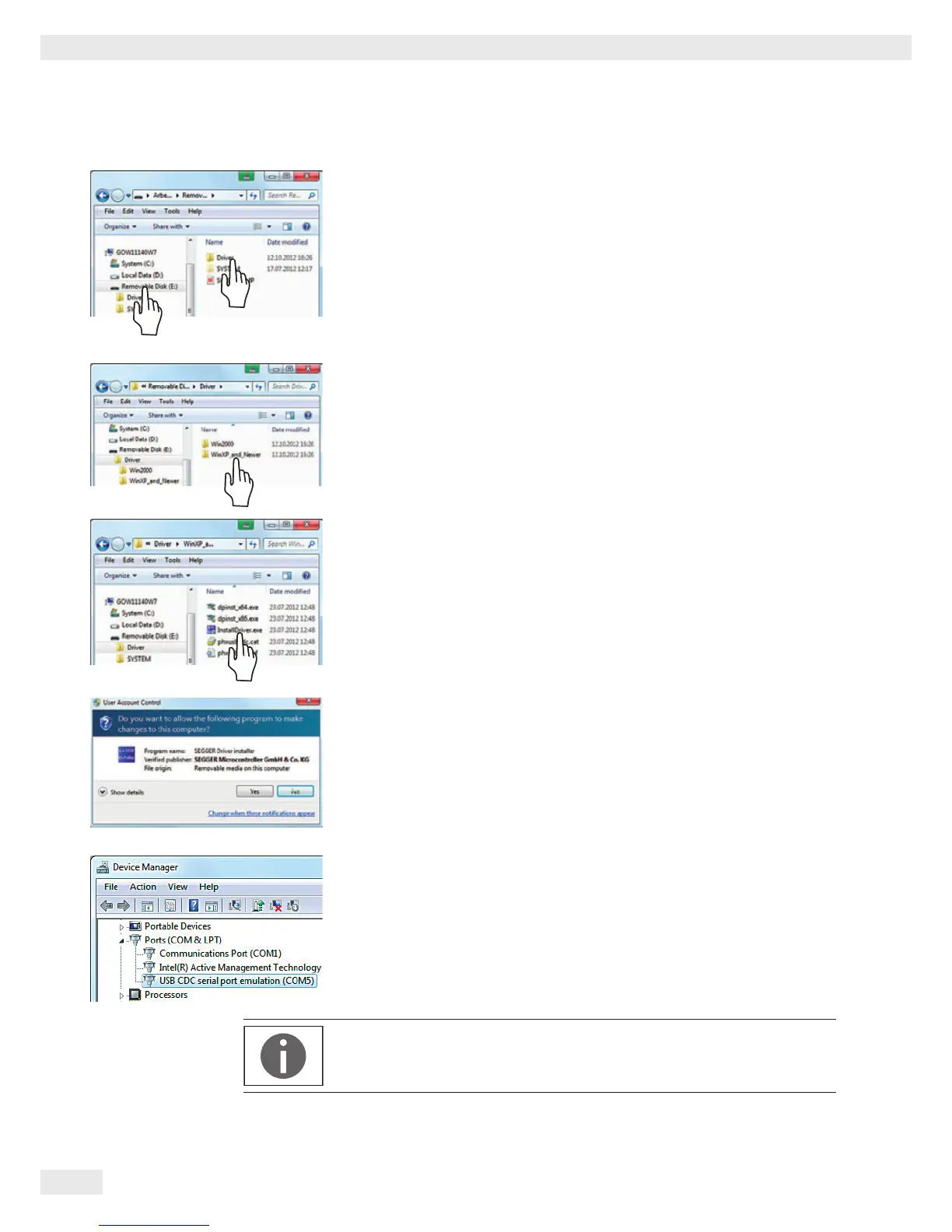t To install the installation program for the USB driver on the PC:
Click on the appropriate removable data carrier (in this case, the E: drive) and
then click on the Driver folder.
t To select the Windows version:
Click on the appropriate version of the PC.
t Start the installation program InstallDriver.exe.
t Follow the instructions from the installation program.
y Function test:
– Once the driver is installed, operating modes PC-SBI and PC-xBPI are
available.
– The USB CDC serial port emulation connection appears in the Device
Manager of your PC under Connections.
Note: This does not apply to operating modes “PC spreadsheet format”, “PC text
format” and “Off”.
The data transfer commands can be found in the “Data Input Format” chapter.
