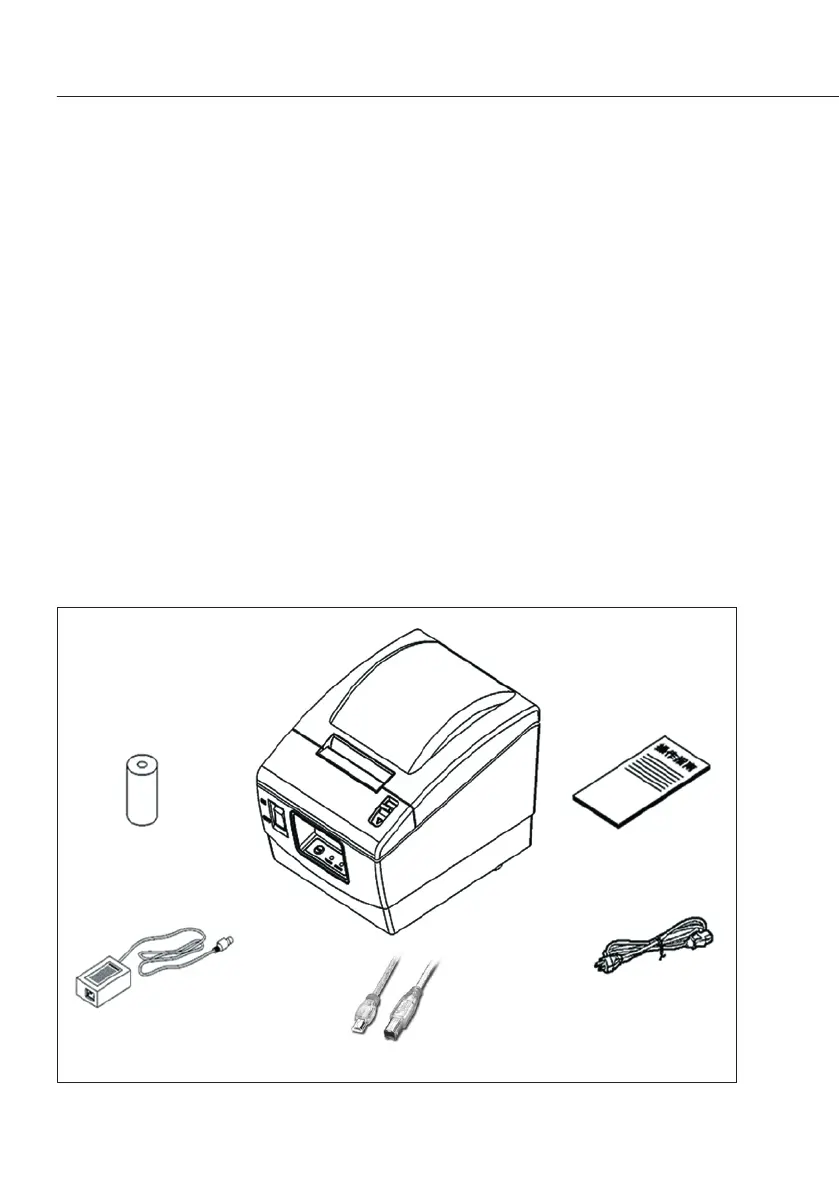4
Use only a slightly moistened cloth
3
to clean the equipment and make
sure that no liquid enters the printer
housing.
3
Caution: The serrated edge for
tearing off printouts is sharp;
direct contact can result in injury.
Before cleaning the AC adapter:
2
Unplug from the mains power.
The device may only be opened
by specialized personnel trained
by Sartorius. Do not open the AC
adapter.
4
Paper roll
Power adapter
HDAD36W101
Power cable
Operating
instructions
USB cable
2 Unpacking and Checking
Open the packaging and check the items according to the packing list.
Please contact your local dealer if any item is missing or damaged.
www.scaleman.com is your source for Sartorius Laboratory Products
www.balances.com offers Sartorius Lab Balances at great prices