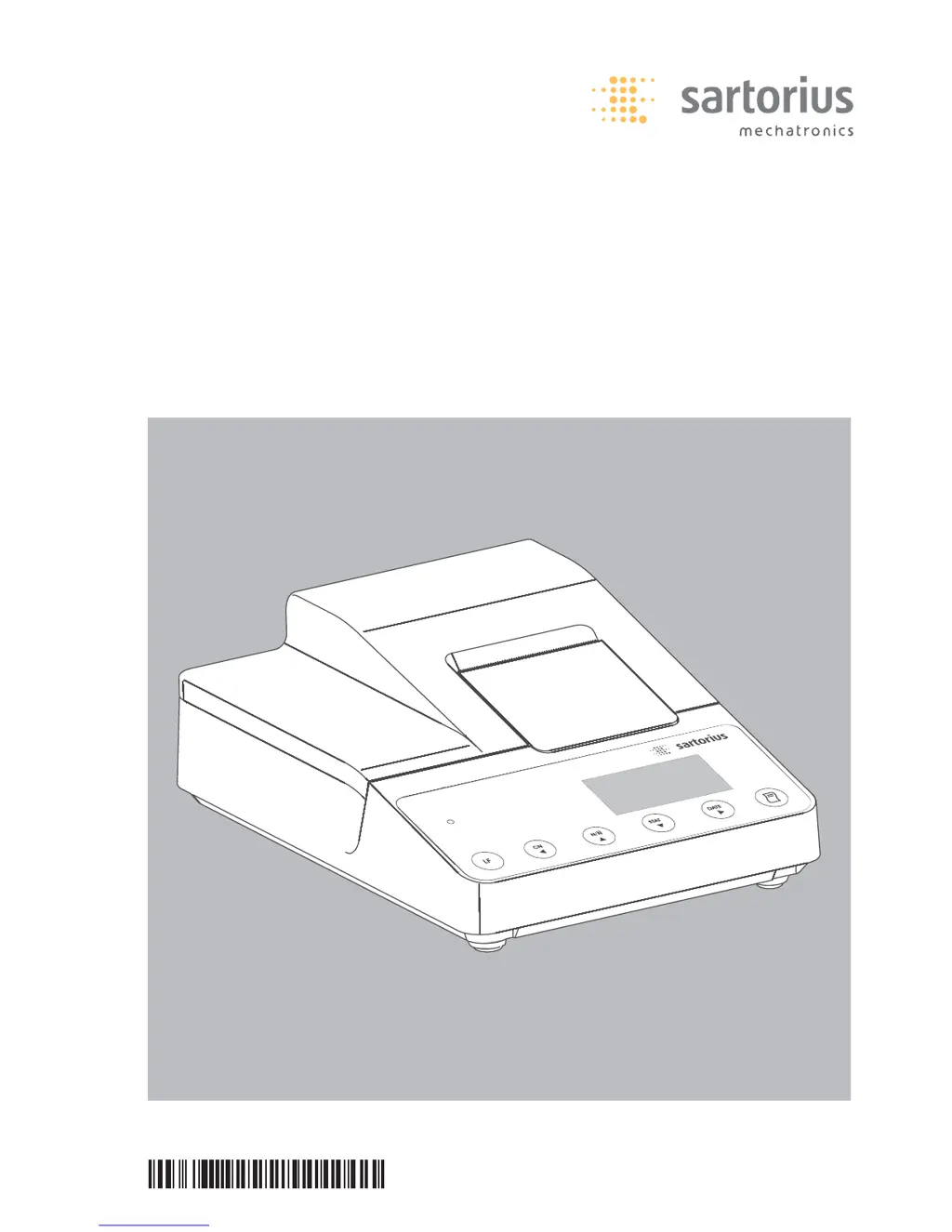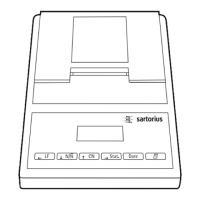What to do if Sartorius YDP20-0CE shows a transmission error?
- DDanielle HooperJul 26, 2025
If your Sartorius Printer displays a transmission error, ensure that the settings for the printout on both the printer and the weighing instrument are matching.