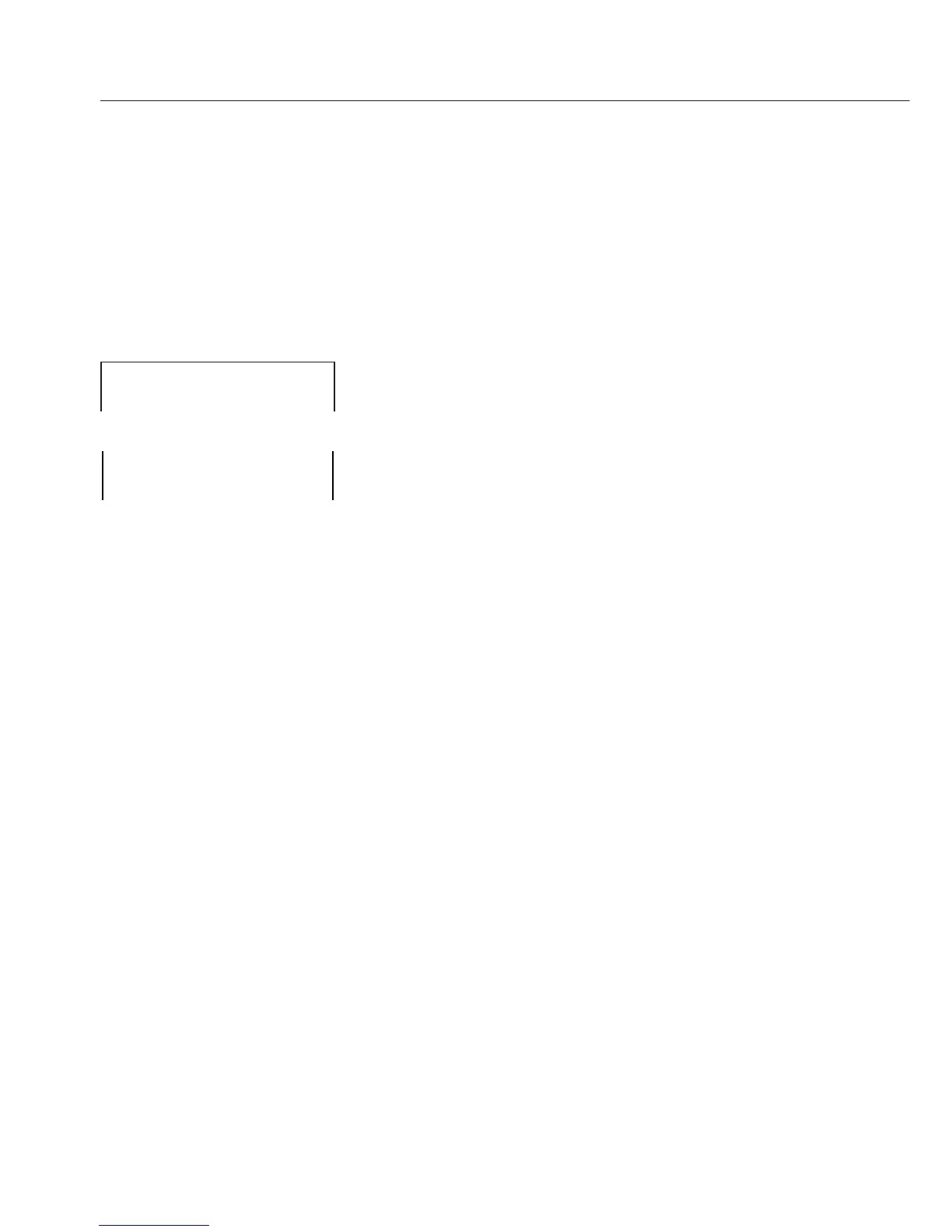Printing the Measured Value from the Connected
Weighing Instrument
$ If necessary, advance the paper first: Press the line feed
key repeatedly or press and hold the key
$ Print date and time if desired: Press the key
> The printout should be similar to the example
on the left
§ To print the measured value, press the key
$ To reset the numerator, press the key
$ To turn off the numerator, press the key
10
