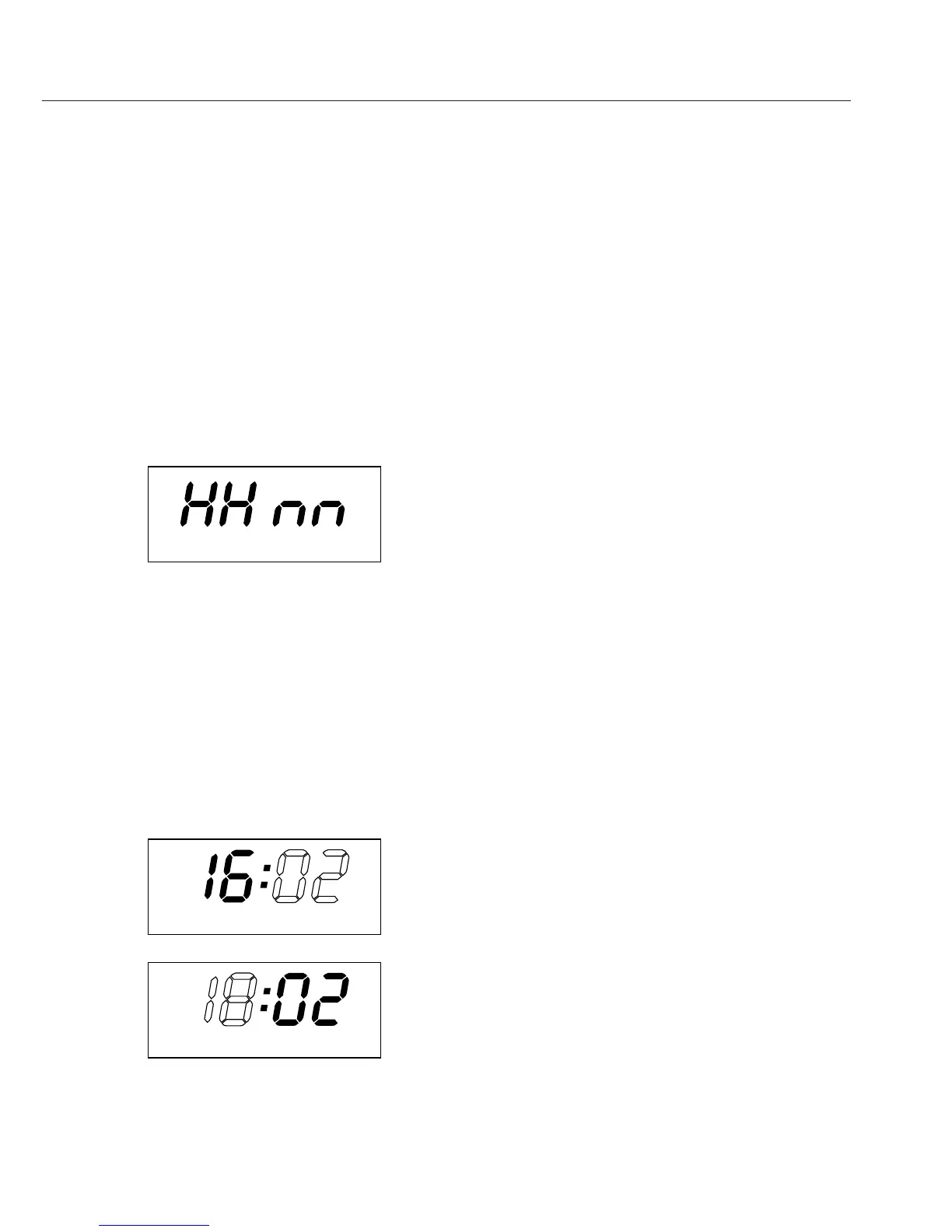Configuration
Setting the Date and Time
Note:
To activate the date/time setting mode, either turn on
the data printer and the weighing instrument and,
while all display segments are lit,
§ Press the key
or, at any time during operation,:
§ Press and hold the key for at least 5 seconds
> The display is as shown on the left. “HH” indicates
“hours”.
You can exit the “Set Date and Time” mode at this
point, or at any point during the subsequent steps, as
follows:
$ To exit the date/time setting mode, press the key,
repeatedly if necessary, until the menu is closed
You can also return to the previous menu level as fol-
lows during any of the subsequent steps:
$ To return to the previous menu level, press the
key
§ To set the hour, press the key
> The two “hours” digits flash (see example on the left)
§ To select the desired hour, press the key or the
key, repeatedly if necessary
> The “hours” digits are adjusted (see example on the
left)
21
