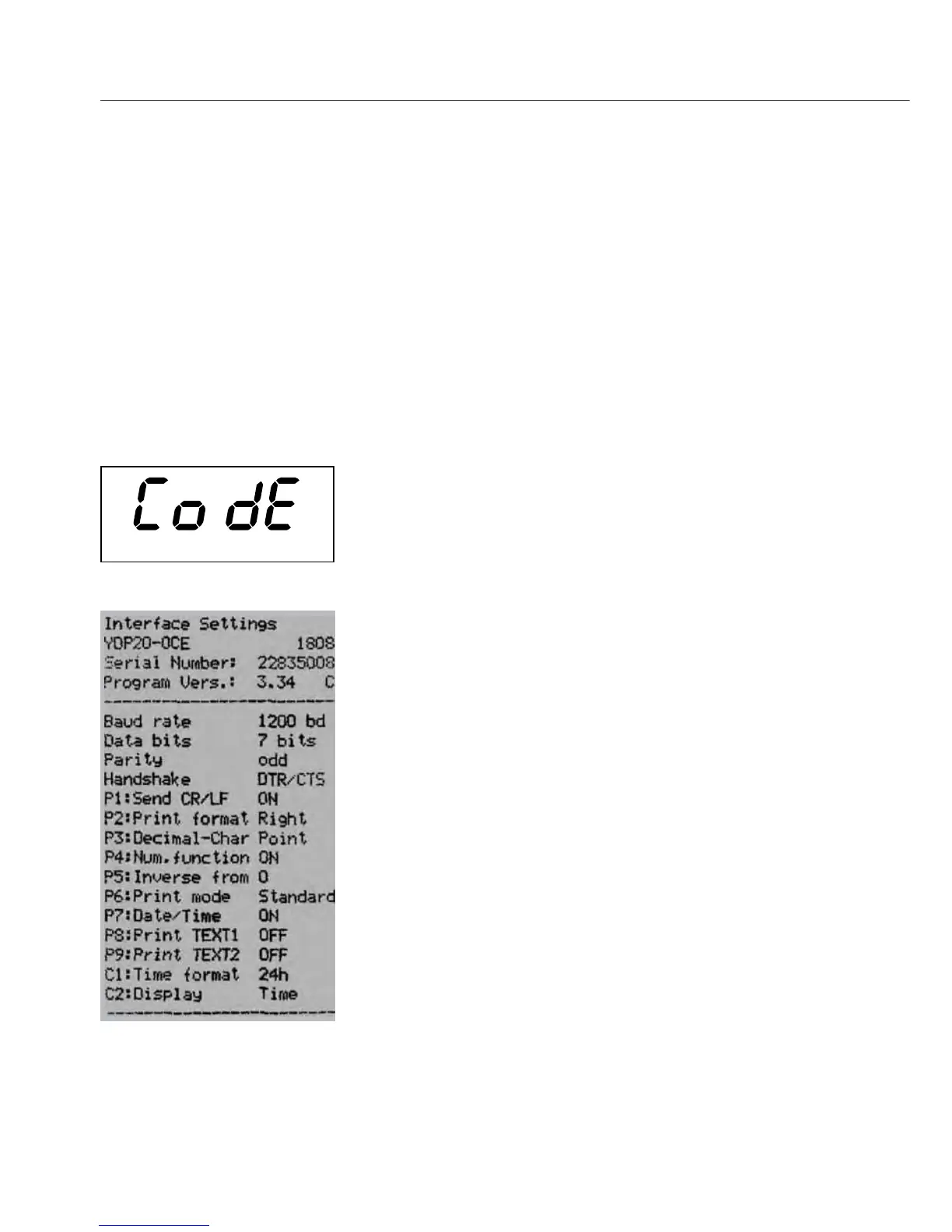Printing Hardcopies of Settings
Printing a Hardcopy of the Printer Port Settings
§ Open the printer port menu:
– Hold down the key while switching on the printer,
or
– Press and hold the key (> 5 sec)
> The display is as shown on the left
§ To print the settings, press the key
> Data is printed as shown on the left (example shows
factory settings)
§ To exit the printer port menu, press the key
30
