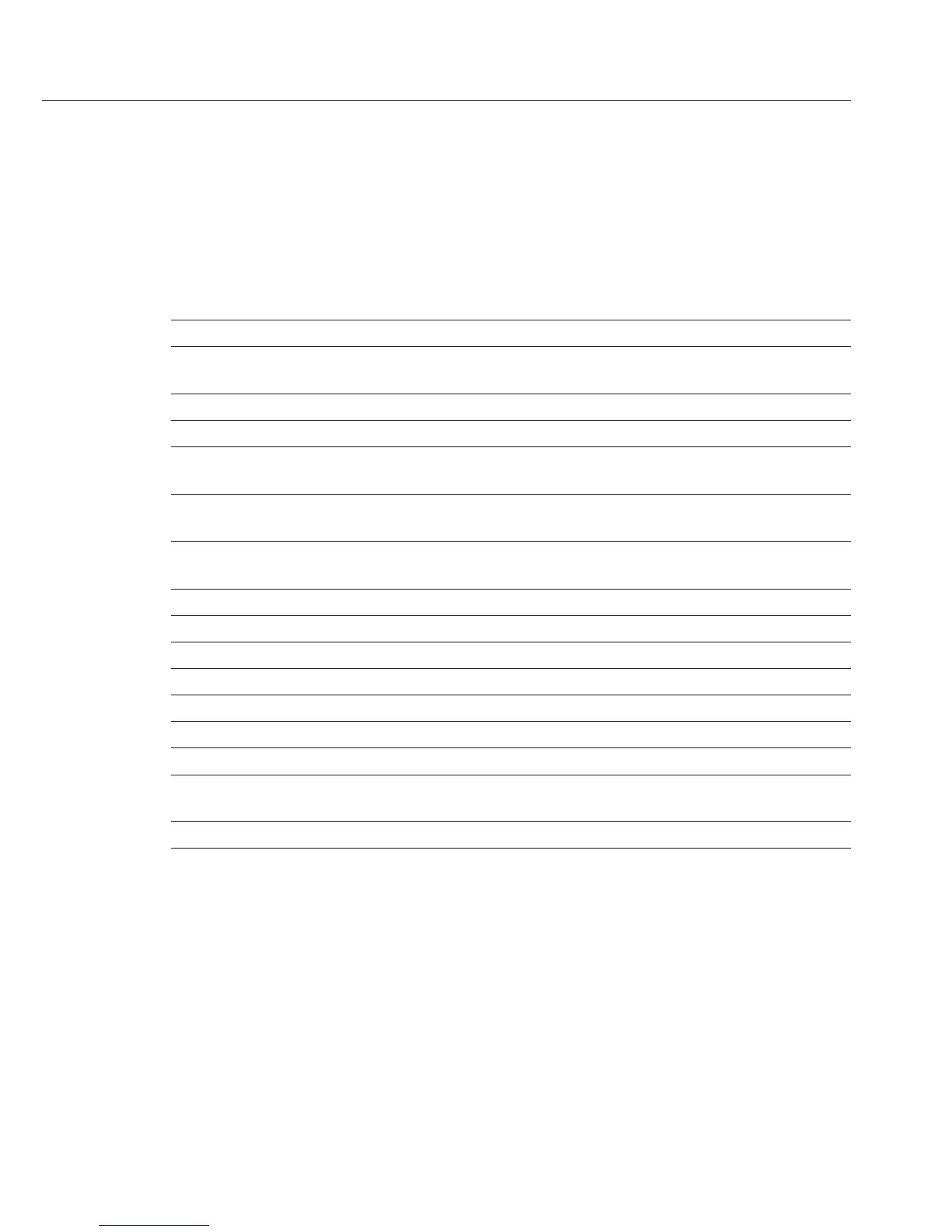Configuration Options for the Statistics Application
Designation Display Factory Options
settings
GLP/GMP printout -A1- 1 0 = no, 1 = yes
Tare weighing instrument
automatically -A2- 0 0 = no, 1 = yes
Statistics program -A3- 1 0 = no, 1 = yes
Print measured values -A4- 1 0 = no, 1 = yes
Index data storage header -A5- 0 0 to 50
for values in statistics (details available on request)
Print Vartext1 -S1- 0 0 = no, 1 = yes
with statistics
Print Vartext2 -S2- 0 0 = no, 1 = yes
with statistics
Print no. of measurements -S3- 1 0 = no, 1 = yes
Print mean value -S4- 1 0 = no, 1 = yes
Print standard deviation -S5- 1 0 = no, 1 = yes
Print variation coefficient -S6- 1 0 = no, 1 = yes
Print sum of individual values -S7- 1 0 = no, 1 = yes
Print lowest measured value -S8- 1 0 = no, 1 = yes
Print highest measured value -S9- 1 0 = no, 1 = yes
Print difference between -S10- 1 0 = no, 1 = yes
highest and lowest values
Print date/time -S11- 0 0 = no, 1 = yes
29
