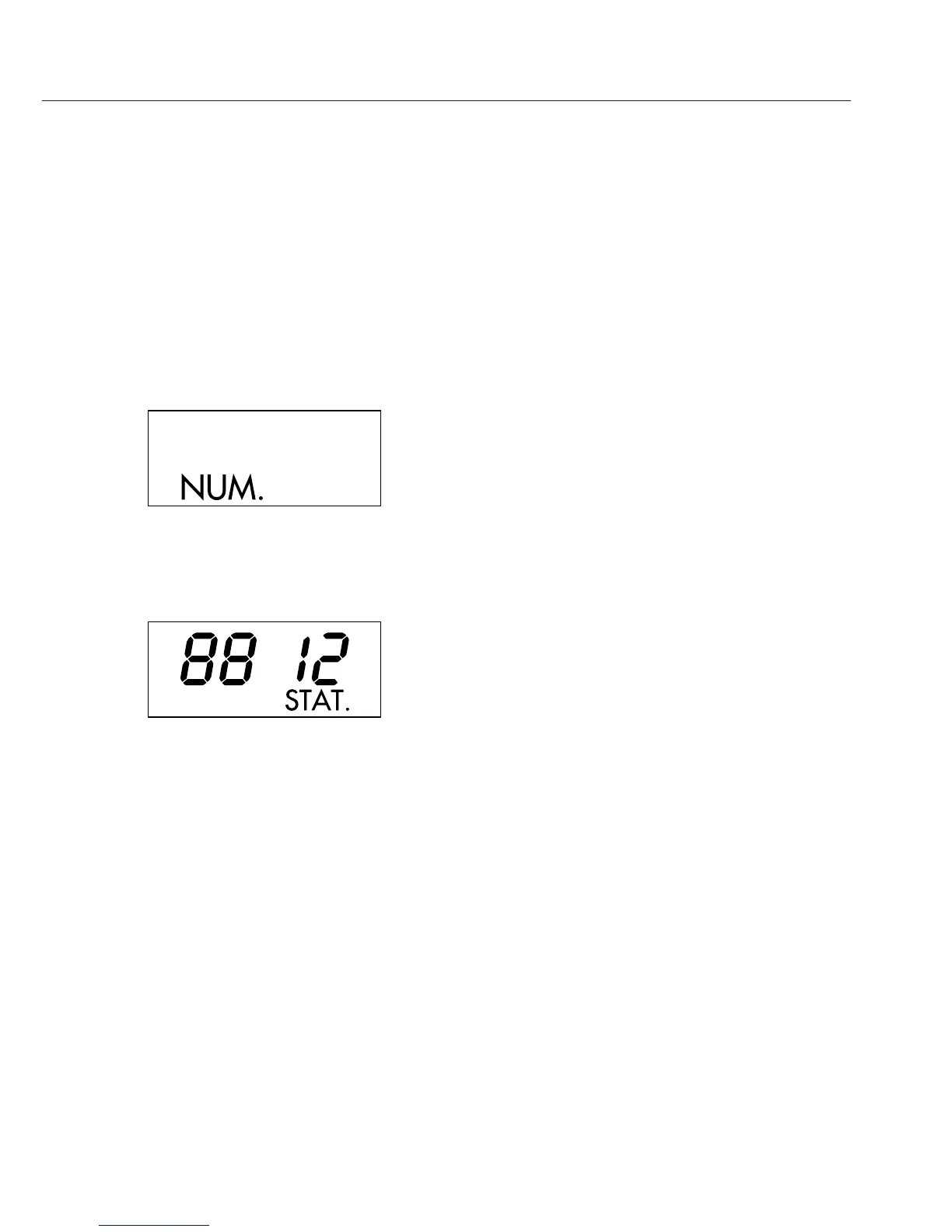Operation
The data printer has 6 function keys for
operation:
: Line feed: Advances the paper by one blank line
: “Numerator”: Switches the function for number-
ing measured values on the printout on and off.
This option is available only if the numerator
function (-P4-) is activated in the printer port
settings (see page 24). When the numerator
function is active, “NUM.” is displayed.
: “Clear Numerator”: Resets the numerator to 001
: Statistical evaluation of the collected values.
This option is available only if the statistics pro-
gram (-A3-) is activated in the statistics applica-
tion menu has been activated (see page 27).
When this option is active, the display shows the
number of measured values in memory each time
a value is added (in the example on the left, the
12th value has just been added).
: Prints the date and time
:
Sends the active value to the printer or stores
it in memory.
If the statistics program is not active, this key
prints the measured value currently active in the
connected weighing instrument without statistics
With active statistics program (-A3-; see page
28), the function depends on your application
settings.
In the manual data storage mode, pressing
this key adds the current measured value to the
statistics memory (regardless of whether the print
function is active)
In the automatic data transfer mode, pressing
this key starts automatic data transfer
9
