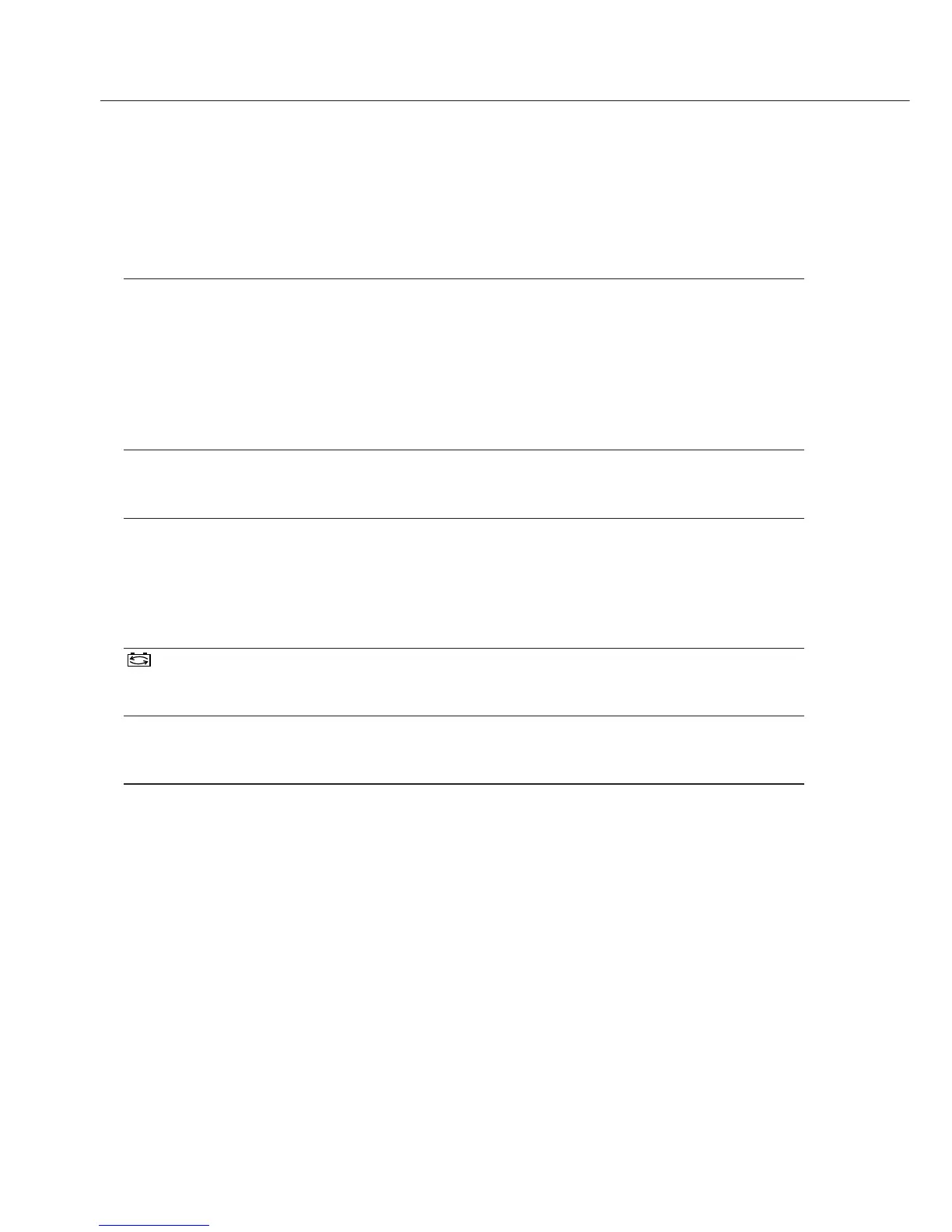Troubleshooting Guide
Display
or printout LED Cause Solution
err1 flashes Data in printer memory § Press any key
(EEPROM) defective
(checksum incorrect) > Factory settings
are loaded
$ If necessary, change
printer port and/or
statistics application
settings
err2 flashes Capacity § Switch off weighing
of input buffer instrument
exceeded and switch on again
err3 flashes No control signal § Press any key
from printer § Check batteries
$ Recharge batteries
if necessary
$ Replace batteries
if necessary
flashes Batteries low § Charge batteries
(see “Maintenance”)
red Batteries discharged
_ Underline character Transmission error § Make sure settings
on printout in a data string in printer and weighing
instrument match
32
