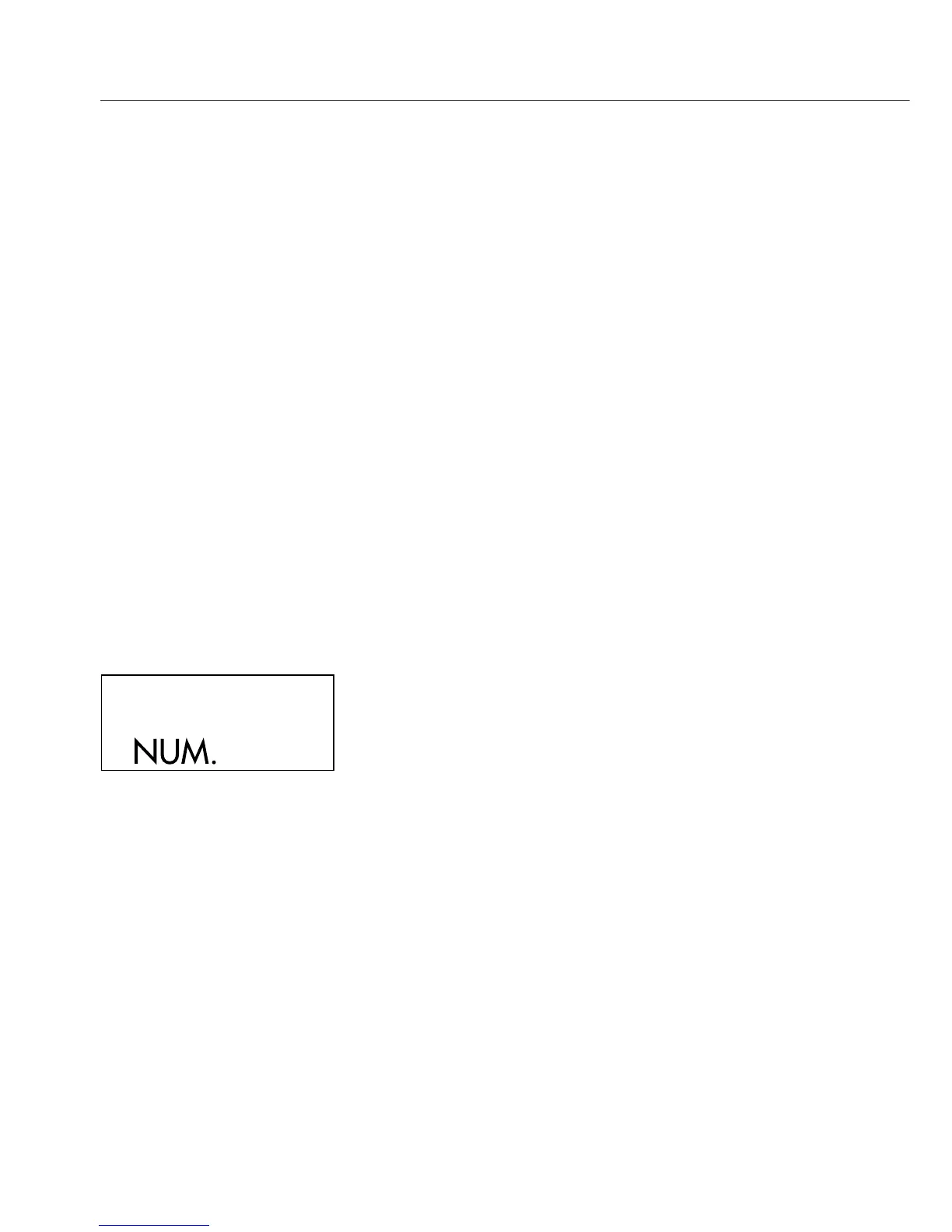Printing Individual Values
To print all values included in the statistical evaluation,
configure the following settings in the statistics
application menu:
– Printout of statistics program values = 1 (-A4-)
(factory setting = 1: all values are printed)
If the numerator is switched off (by pressing the
key), the individual values are not printed,
but are added to the statistics memory. The number
displayed by the transaction counter increases by 1 with
each value added.
Numbering Each Value
To have all individual values printed with their
transaction numbers, configure the printer port settings
as follows:
– Numerator (-P4-) = 1
(factory setting = 1)
The display shows “NUM.”
To switch off the numerator during operation,
press the key
Tare Function
To have the weighing instrument tared automatically
after data transfer, configure the statistics application
menu as follows:
– Automatic taring (-A2-) = 1 (factory setting = 0)
12
