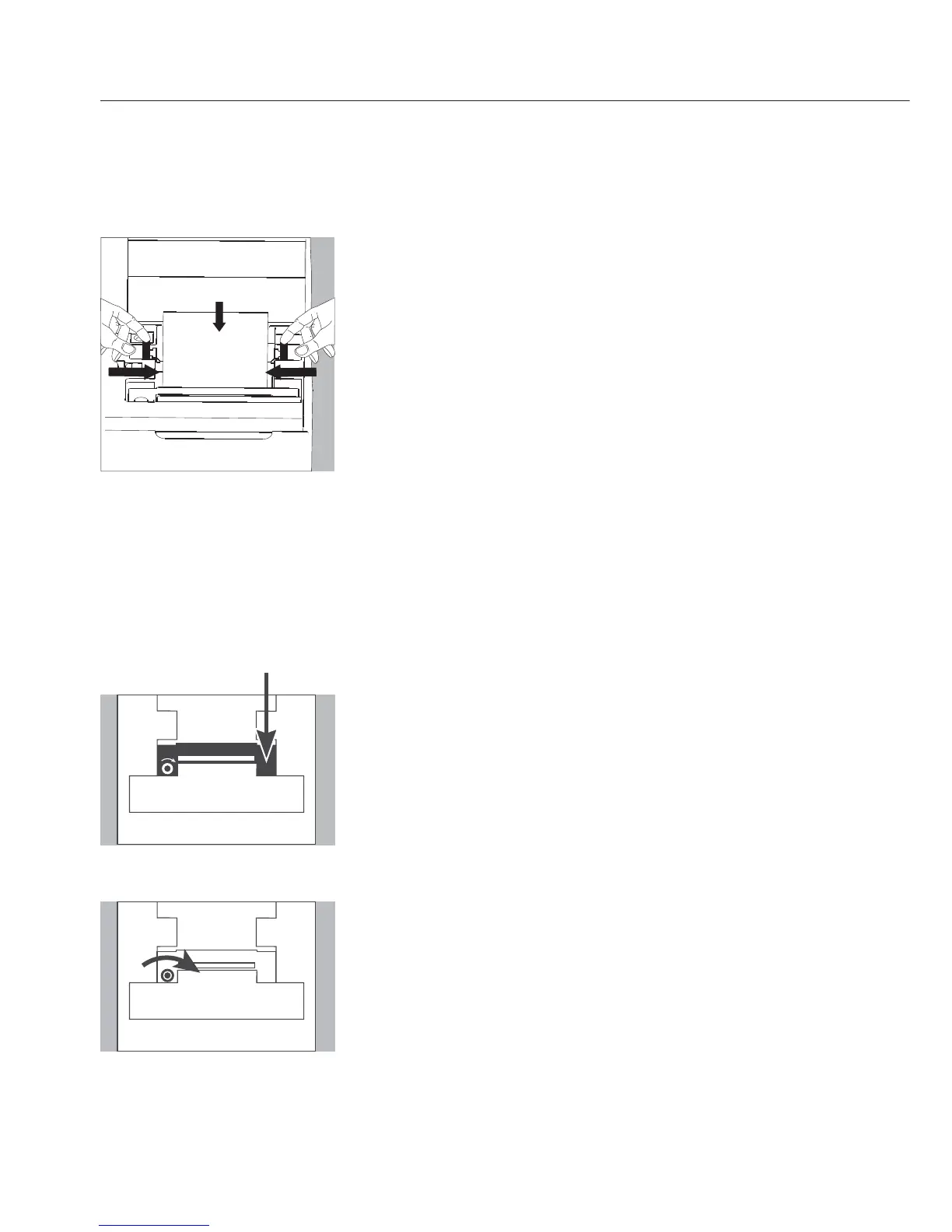§ To align the paper roll, hold it so that you can push
both roll holders into the core
§ Release the roll holders on both sides
§ Close the paper roll compartment
Replacing the Ink Ribbon Cassette
Your data printer requires a black ink ribbon
cassette, type ERC-22 (see “Accessories”).
§ Lift the cover of the paper roll compartment
§ To remove the paper from the ink ribbon cassette, turn
the paper roll opposite to the paper feed
direction
Press down on the right-hand side of the cassette
> The left-hand side of the cassette rises
§ Remove the cassette
§ Insert a new ink ribbon cassette from the top
> The cassette locks into place
$ If necessary, turn the small tension wheel on the
left in the direction of the arrow until the ribbon is
stretched taut in front of the paper
§ To thread the paper, see “Replacing the Paper Roll”
§ Close the paper roll compartment
34
