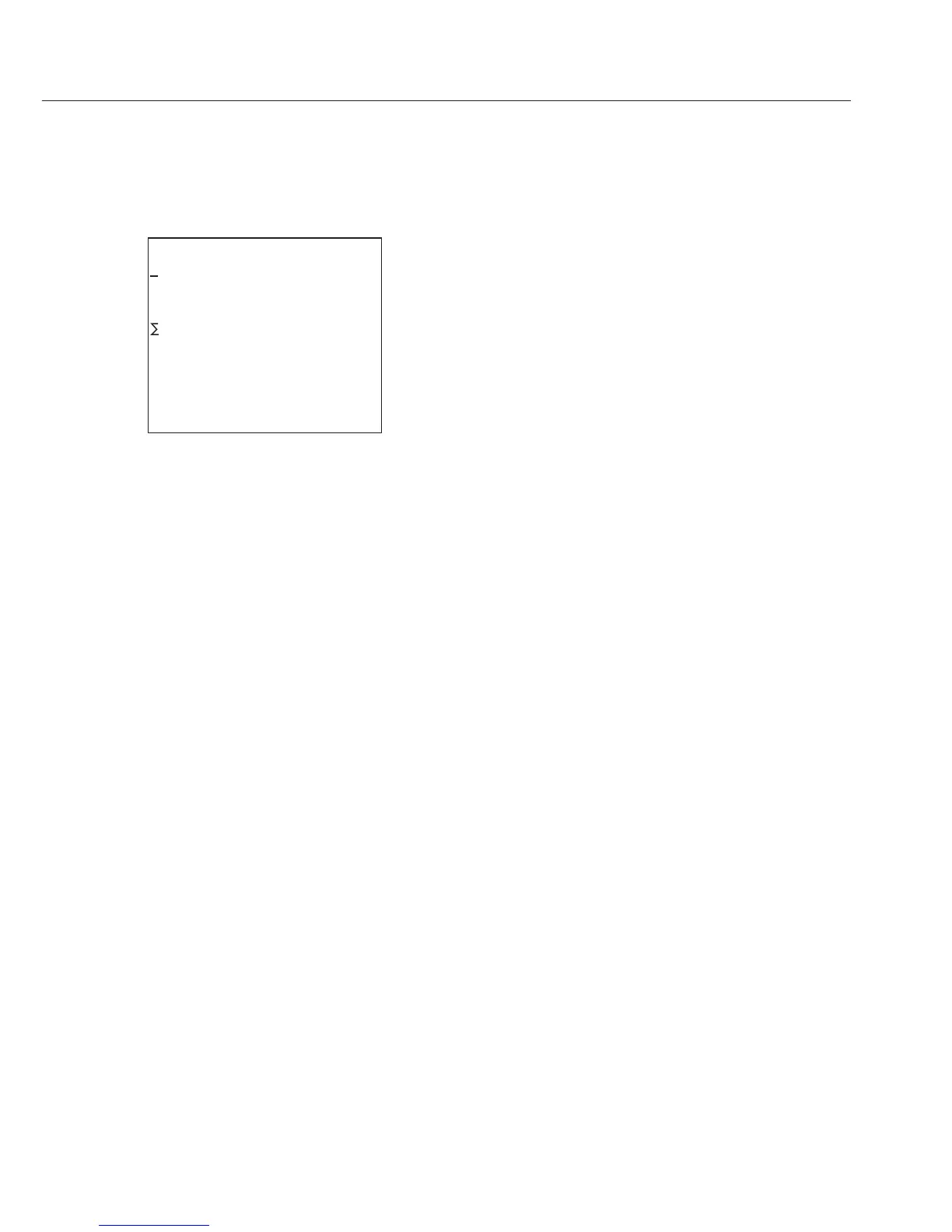§ Continue as described above until all samples have
been weighed
§ Press the key to print the statistics
> The next weight is printed out (see example on the
left)
> After printing, the measured values are deleted from
the printer’s memory
Example
Weighing tablets and generating a statistical evalua-
tion of the weight values The weighing instrument
is verified for use in legal metrology. Configure the
following settings for the statistics program in the
printer’s “Application Settings” menu:
– Generate an ISO/GLP-compliant printout = 1 (-A1-)
– Automatic taring after each
value is stored = 1 (-A2-)
– Statistics program = 1 (-A3-)
– Printout after each value is stored = 1 (-A4-)
Press and hold the key approximately
6 seconds, configure the desired settings,
and press the key to store.
Configure the following printer port settings as
desired:
– Number each value consecutively and
include number of printout (numerator) = 1 (-P4-)
– Store values automatically = 0 (-P6-)
Press and hold the key approximately
6 seconds, configure the desired settings,
and press the key to store.
§ In addition, configure the weighing instruments for
ISO/GLP-compliant printouts (see weighing instru-
ment instructions for details)
§ Press the key to clear the statistics memory
prior to initial data transfer
> Any values in memory are evaluated and the results
printed.
§ Place the first tablet on the weighing pan
§ Press the key to store the measured value
> Once the weighing instrument has stabilized, this
value stored in the statistics memory as the refer-
ence weight
17
