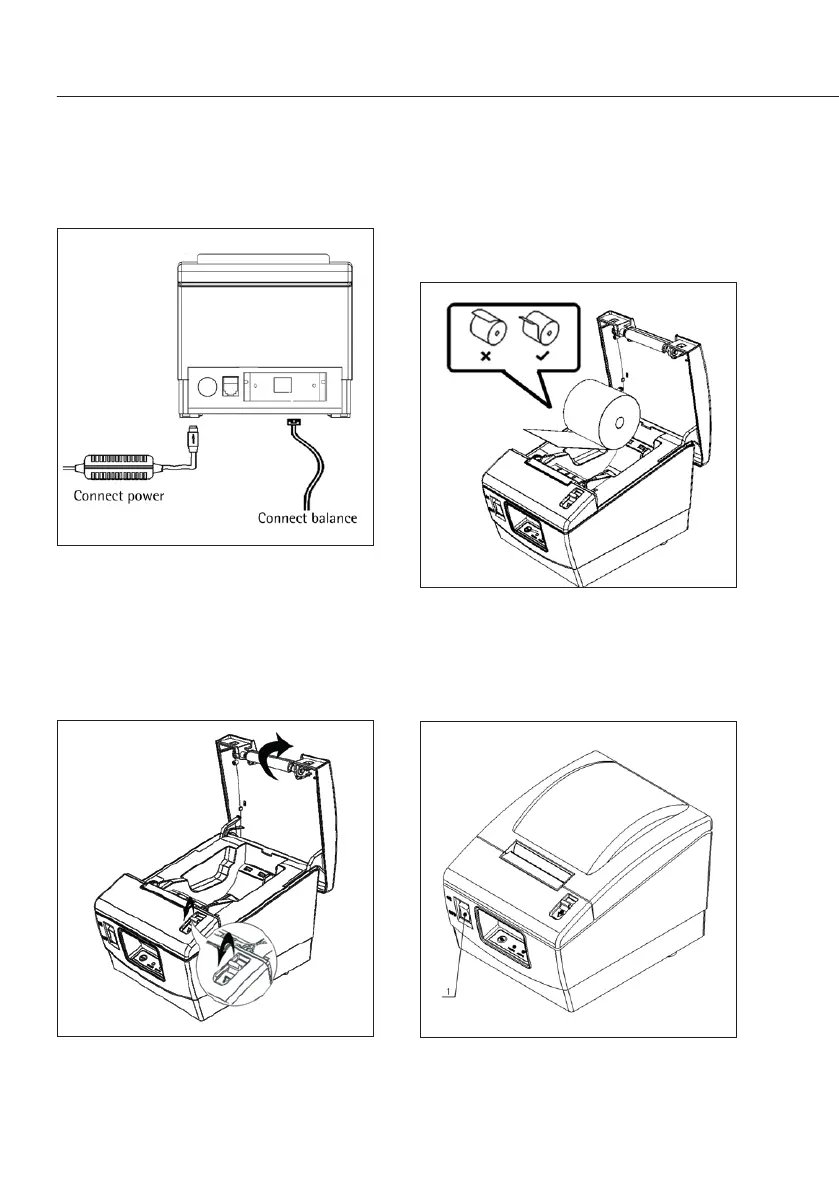66
2. Load the paper roll into the unit, as
shown in the figure.
3. Switch the printer on via the power
switch (1).
Check to make sure that the power switch
of the printer is in the OFF position before
connecting the printer according to the
figure above.
1. Press the cover open lever and open the
top cover.
4 Printer Installation
www.scaleman.com is your source for Sartorius Laboratory Products
www.balances.com offers Sartorius Lab Balances at great prices
