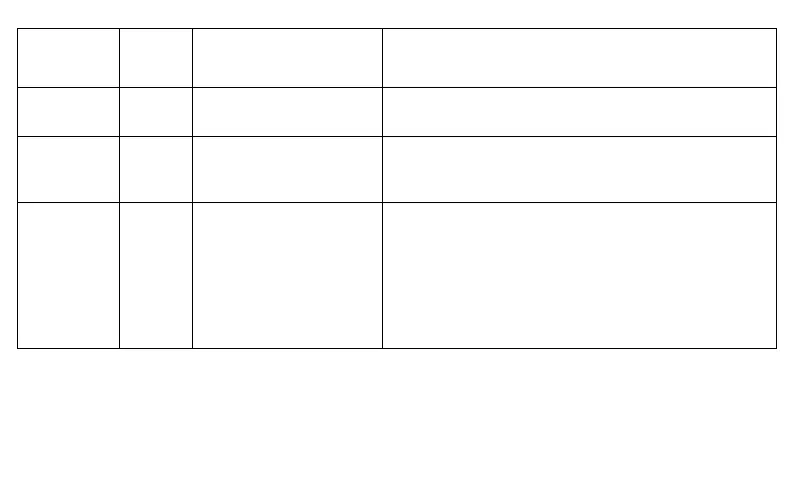43
(Shown below,
near the gear
on
display
(in brackets is the factory
default value)
Minimum option of setting the heating temperature in
degrees °C. With this option, you can limit the heating
temperature that can be set using the thermostat.
Use this option to change the screen brightness.
1 – Screen backlight is off;
2 – Screen backlight lasts 10 seconds;
3 – Screen backlight is always turned on
05 / 10 / 15 / 20 / 25 / 30 /
35 / 40 / 45 / 50 (10)
Hysteresis (temperature range) or start and end of heating.
The values are given in °C, and the decimal is not
expressed on the screen,. The default value is 10 (1.0 ° C).
Function example:
The value is set to 15 (1.5 ° C). The heating temperature is
set to 22.0 ° C. The system starts with heating when the
room temperature drops to at least 22.0 - 1.5 ° C = 18.5 ° C.
Heating will go on until the room temperature reaches 22.0
