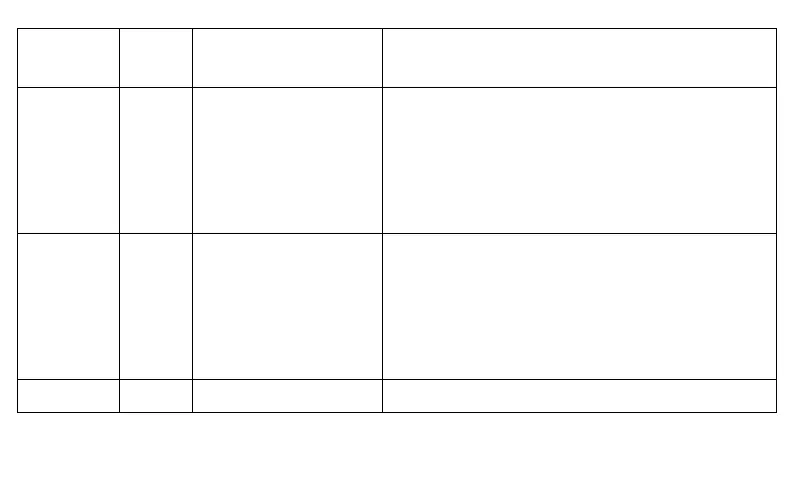44
(Shown below,
near the gear
on
display
(in brackets is the factory
default value)
Heating Schedule programs.
Here you can turn on/off and set on how the heating
program schedule will work.
0 – The heating program schedule is turned off;
2 – 5 days + 2 days (weekdays + weekend separately;
tables 3,4)
3 – 5 days + 1 day + 1 day (weekdays + Saturday + Sunday
separately; tables 5,6)
7 – 7 days (each day separately; tables 1,2)
If you have this function enabled (On), the thermostat will
start to heat before the next heating program schedule will
start and with that it will achieve a more comfort way of
heating. The thermostat learns regarding the last 5 days of
heating conditions and how much time it took to get to the
desired set temperature. For example – if it needed 30
minutes to get from 20°C to 22°C it will start heating 30
minutes before the next heating program with 22°C occurs.
Antifreeze protection. The thermostat will turn on heating, if
the temperature falls below 5°C.
