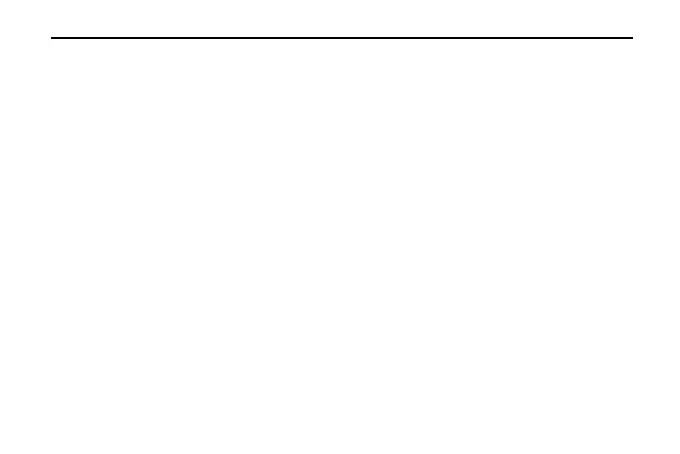2. Clock setting
Move the SYSTEM switch to the OFF position, then press and hold the ▼ buttons for 5 seconds to enter the clock
setting mode. The display will show the HOUR setting first . Use the ▲ button to select each user setting. Press the
▼ button to shift to the next menu item ( MINUTES,WEEK DAY). Use the ▲ button to select each user setting also.
Move the SYSTEM switch to the HEAT or COOL position to exit the setting menu. If no buttons are pressed within
15 seconds , the thermostat will exit the configuration menu.
3. Filter review
Move the SYSTEM switch to the HEAT or COOL position, then press and hold the ▲ and ▼ buttons for 5
seconds to review filter running days.
To exit the review menu press the ▲ or ▼ buttons one time. Or If no buttons are pressed within 15 seconds, the
thermostat will exit the configuration menu. In review mode, press and hold the ▲ and ▼ 15 sec. to clean the
filter warning. It will show “dEF” blink.
Troubleshooting
If a voltage spike or static discharge blanks out the display or causes erratic thermostat operation, you can reset the
thermostat by pressing the reset button (See Figure 3). If the thermostat has power, and has been reset and still does
not function correctly, contact your heating/cooling service contractor .
