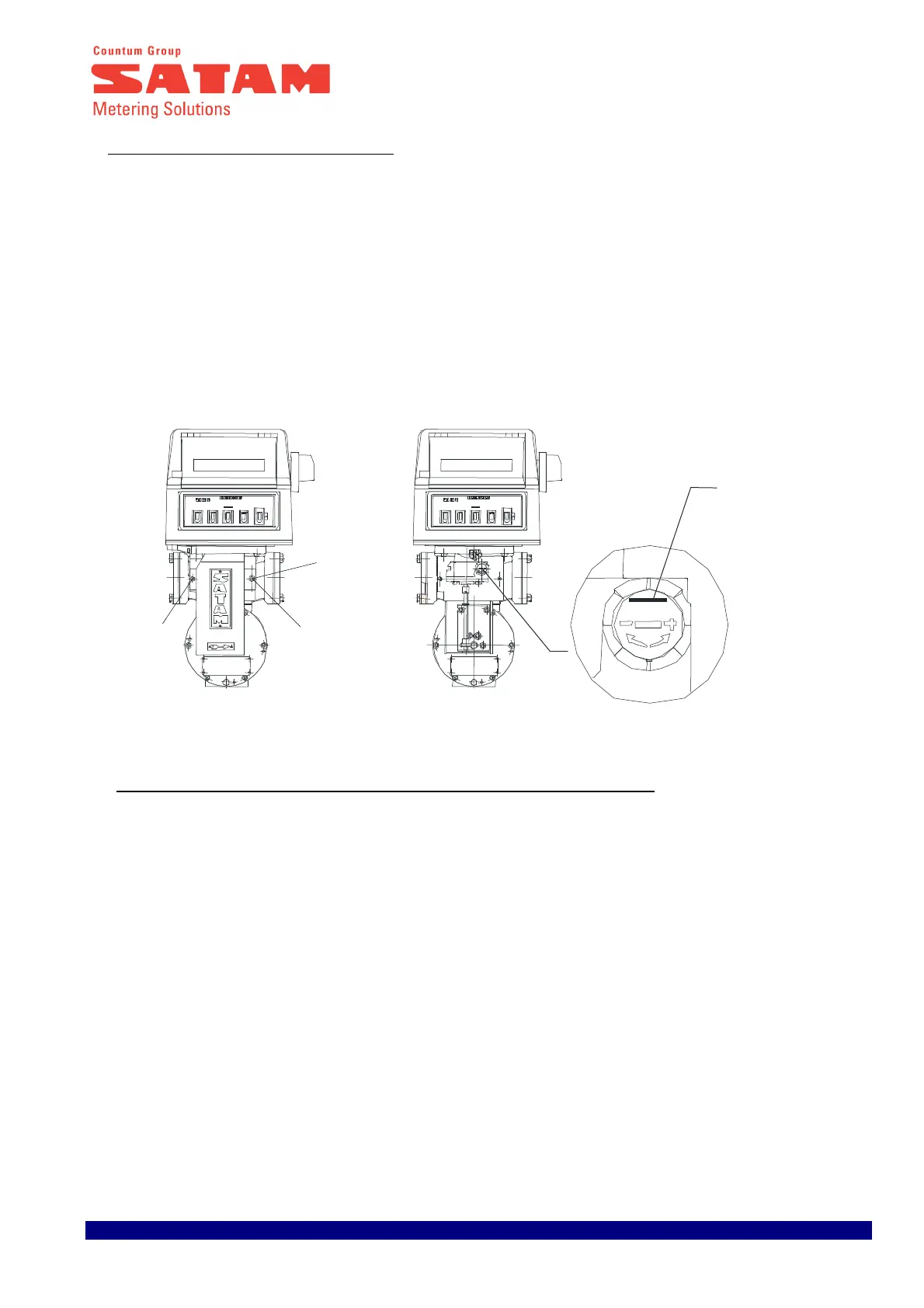Edition du 29/03/12 14/16 U508113-e Révision 4
C. ADJUSTMENT OPERATION OF AB 35
1- Unseal and remove the cover (1)
2- Unscrew the two screws (3)
3- Slide the cover down.
4- Carry out adjustment as described above (§B)
5- Check adjustment by carrying out a new gauging test.
6- Put the cover back in place and tighten the screws.
7- Re-seal
D – ADJUSTMENT OF THE ELECTRONIC CALCULATOR RUBIS OR EQUALIS
See calibration instructions U513237 For the Rubis
See calibration instructions U516318
For the Equalis L
See calibration instructions U516703
For the Equalis MPC
3
1
3
2
