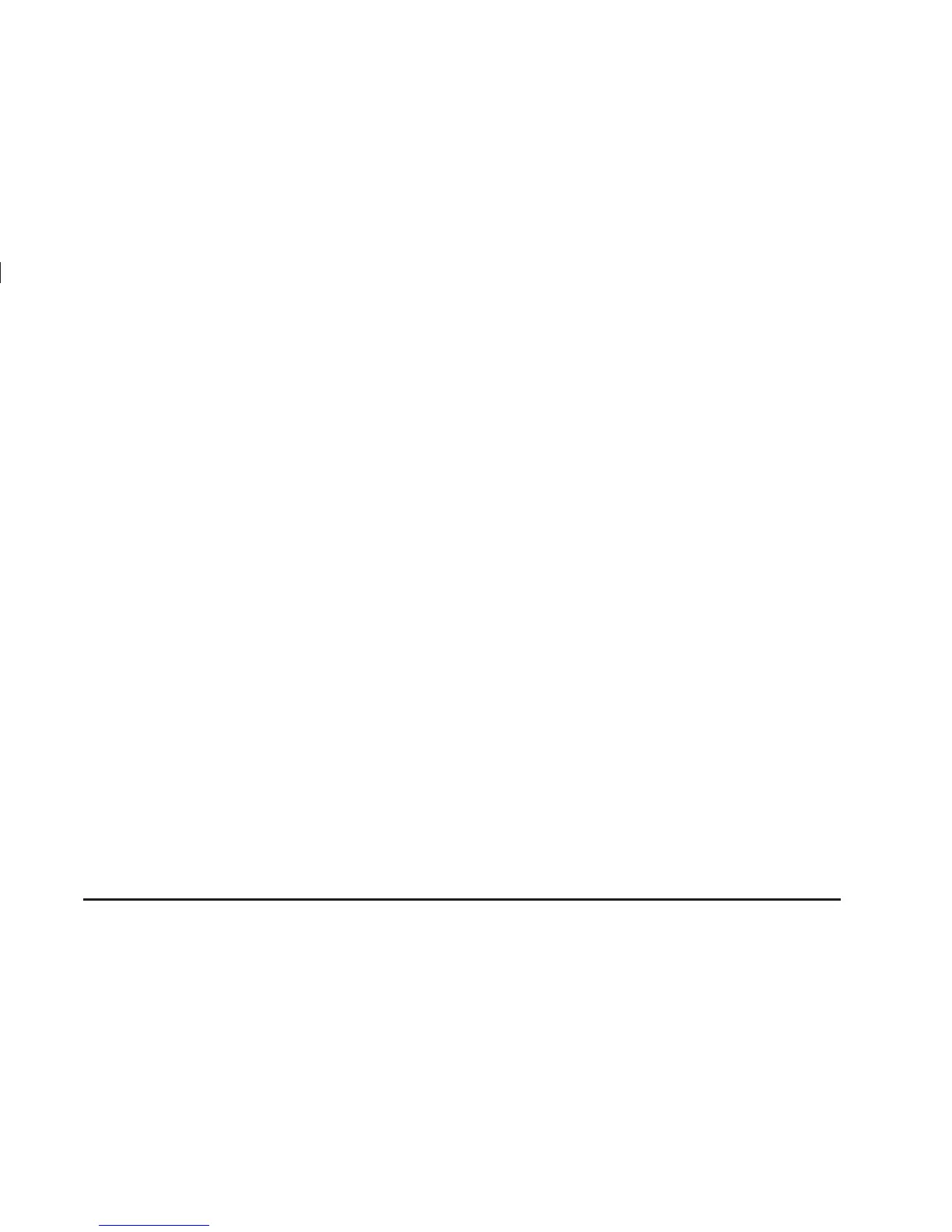3. You must complete one of the following within three
seconds to change the mode.
• To select the active arming mode, press the lock
button on the transmitter.
• To select the passive arming mode, press the
trunk release button on the transmitter.
• To select the security system disable mode,
press the unlock button on the transmitter.
A chime will sound once the mode has been selected.
If you accidentally set off the alarm when entering/exiting
the vehicle, you can shut it off by pressing any button
on the remote keyless entry transmitter other than
the panic alarm button.
If you hear three horn chirps when you press the unlock
button on the transmitter, that means the vehicle’s
alarm was triggered while you were away.
Matching Transmitter(s) to Your
Vehicle
Each remote keyless entry transmitter is coded to
prevent another transmitter from unlocking your vehicle.
If a transmitter is lost or stolen, a replacement can
be purchased through your retailer. Remember to bring
any remaining transmitters with you when you go to
your retailer. When the retailer matches the replacement
transmitter to your vehicle, any remaining transmitters
must also be matched. Once your dealer has coded the
new transmitter, the lost transmitter will not unlock
your vehicle. Each vehicle can have a maximum of four
transmitters matched to it.
2-7
