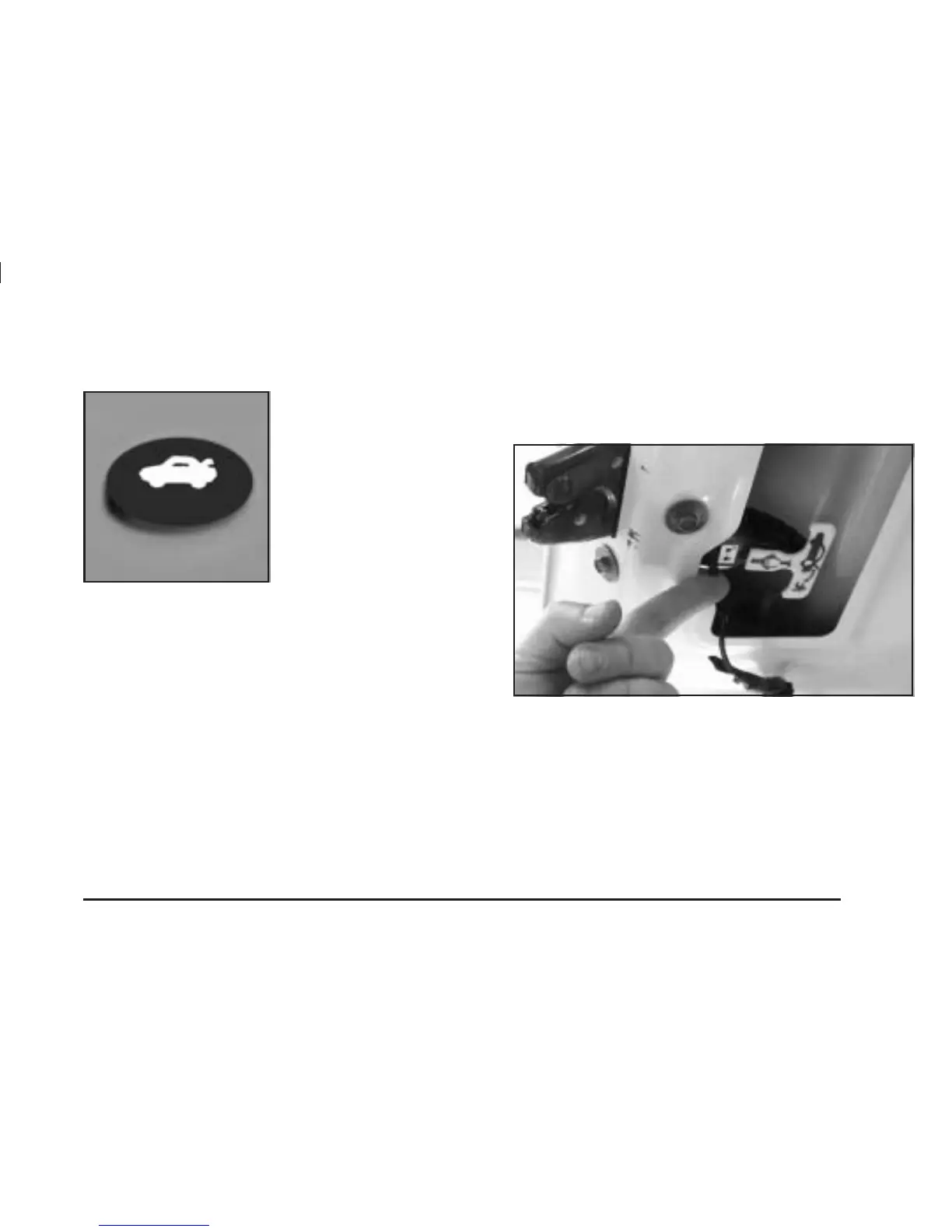Remote Trunk Release
Press the remote trunk
release button, located on
the lower left side of
the instrument panel,
to release the trunk lid.
Make sure the remote trunk release lockout feature is
not activated. Also, the remote trunk release will
only work when either the ignition is in OFF or ACC,
the parking brake is engaged or the vehicle speed
is less than 2 mph (3 km/h).
Remote Trunk Release Lockout
Your remote trunk release is equipped with a lockout
feature. The switch is located on the inside of the trunk
lid, mounted to the trunk lid latch.
To turn the lockout on, slide the switch to the lock
symbol. To turn the lockout off, slide the switch to the
unlock symbol.
When the lockout is on, the remote trunk release button
will not release the trunk lid. However, the trunk lid
can still be opened with the key, but not with the keyless
entry transmitter.
2-13
