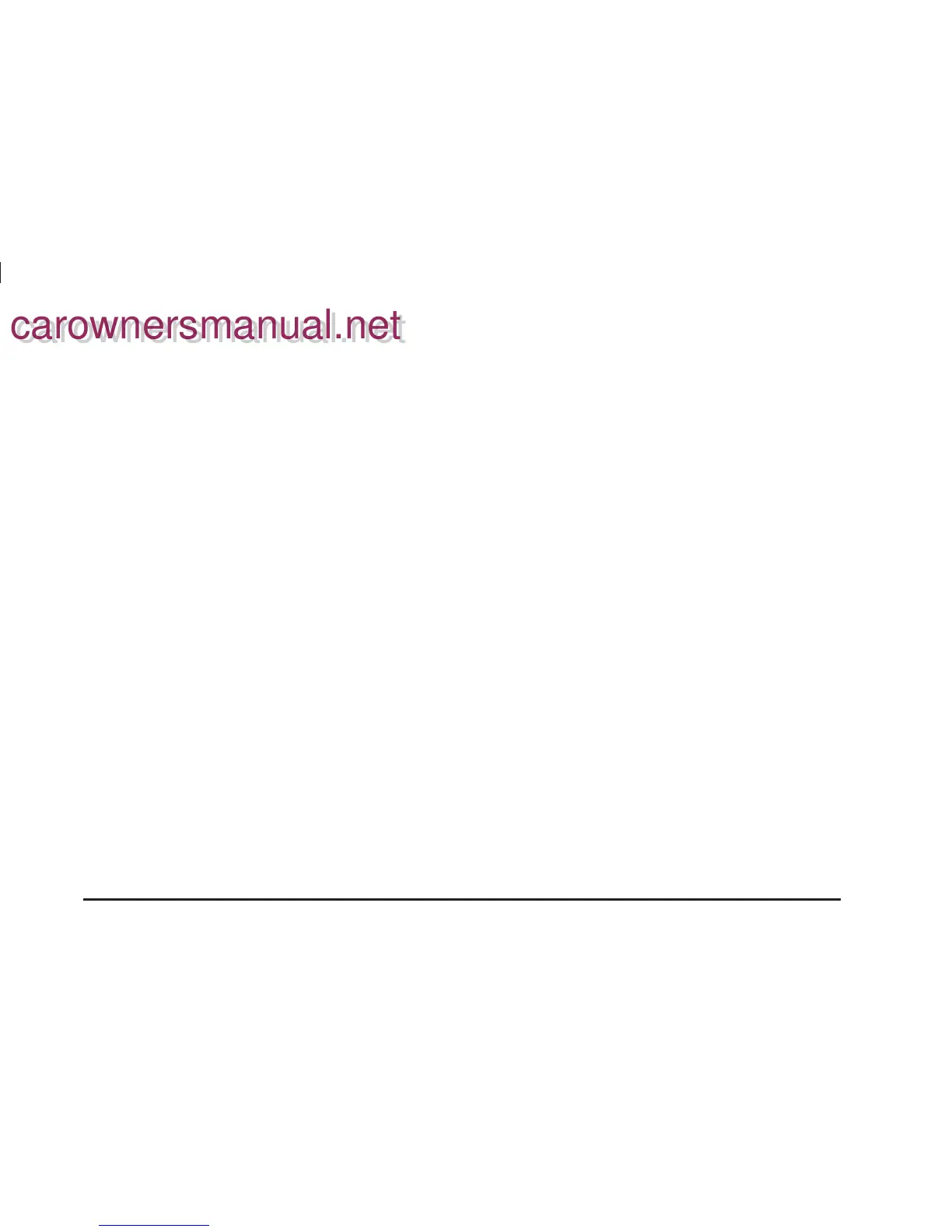Audio System(s)
Notice: Before adding any sound equipment to
your vehicle, like a tape player, CB radio, mobile
telephone, or two-way radio, make sure that it can
be added by checking with your dealer. Also,
check federal rules covering mobile radio and
telephone units. If sound equipment can be added,
it is very important to do it properly. Added
sound equipment may interfere with the operation
of your vehicle’s engine, radio, or other systems,
and even damage them. Your vehicle’s systems may
interfere with the operation of sound equipment
that has been added improperly.
Notice: Getting suntan lotion, hand lotion, or hand
cleaner on the radio, will soften the paint, and
the paint will eventually begin to peel. Repairs will
not be covered by your vehicle’s warranty. Try not to
get suntan lotion, hand lotion, or hand cleaner on
the radio. If you do, wipe the lotion or cleaner
off immediately.
Figure out which audio system is in your vehicle, find
out what your audio system can do, and how to operate
all of its controls.
Setting the Time
Press and hold the RCL button and at the same time
press the HR arrow or the MIN arrow until the correct
hour and minute appear on the display. The time can be
set with the ignition on or off.
3-41
carownersmanual.net
carownersmanual.net
