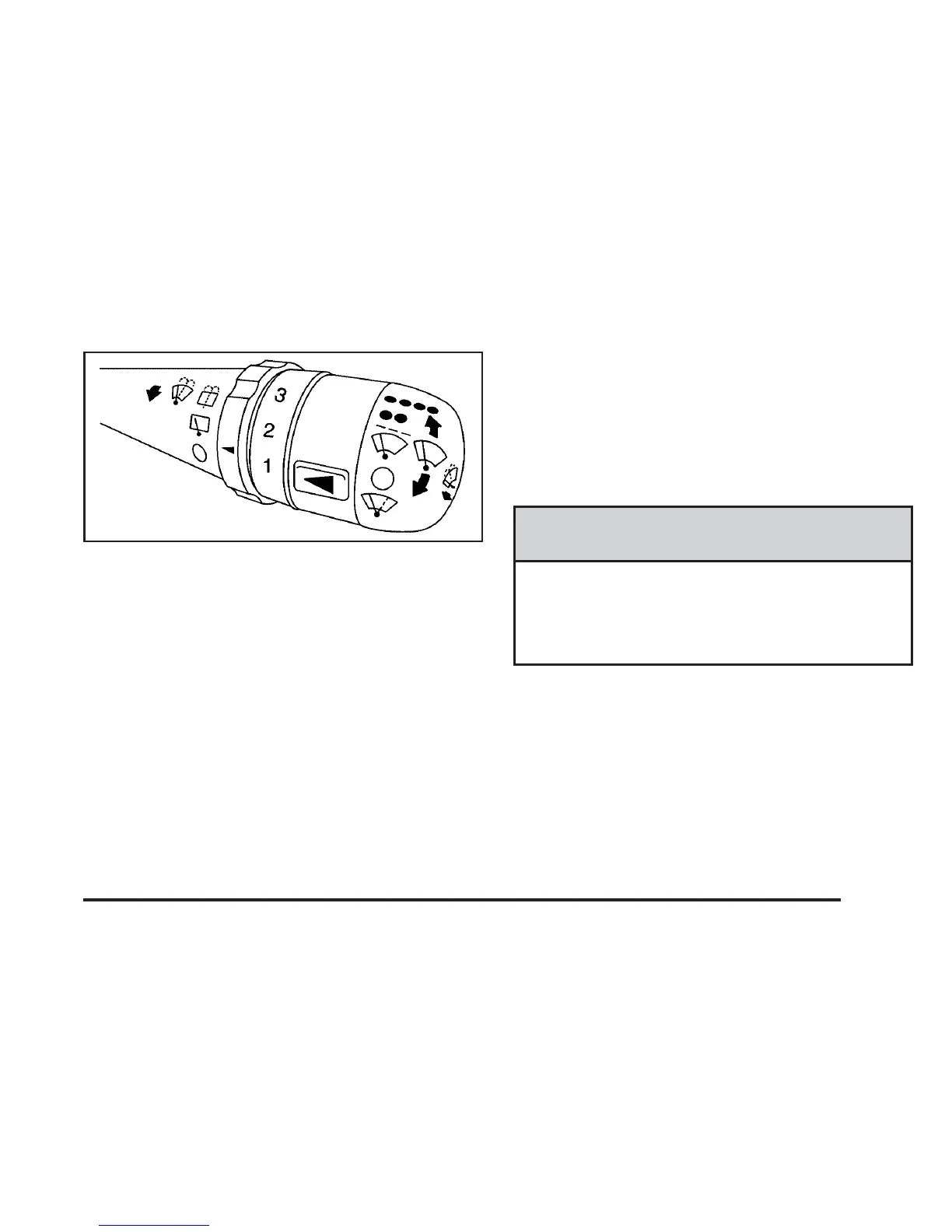The lever on the right side of the steering column
operates the windshield wipers. Push up or pull down
on the lever to place it in one of the following positions.
MIST or 8(Mist): Pull the lever down and release
it for a single wiping cycle. The lever will return to
its original position. For more cycles, hold the lever
down before releasing it.
OFF or 9(Off): Move the lever to this position to
turn off the wipers.
INT or &(Intermittent): Move the lever to this
position to set a delay between wipes. To set for a
shorter or longer delay between wipes, turn the band
with the arrow pointing to the numbers (1, 2, or 3).
Select 3 for the most frequent movement; select 1 for
the least frequent.
LO or
OO(Low): Move the lever to this position for
slow, steady wiping cycles.
HI or
OOOO(High): Move the lever to this
position for rapid wiping cycles.
Windshield Washer
{CAUTION:
In freezing weather, do not use your washer
until the windshield is warmed. Otherwise the
washer fluid can form ice on the windshield,
blocking your vision.
Pull the windshield wiper lever toward you to operate
the windshield wipers. Washer fluid will squirt onto
the windshield and the wipers will run for a few cycles
to clear the windshield. For more wash cycles, pull
the lever toward you and hold it there.
Canada
3-9
