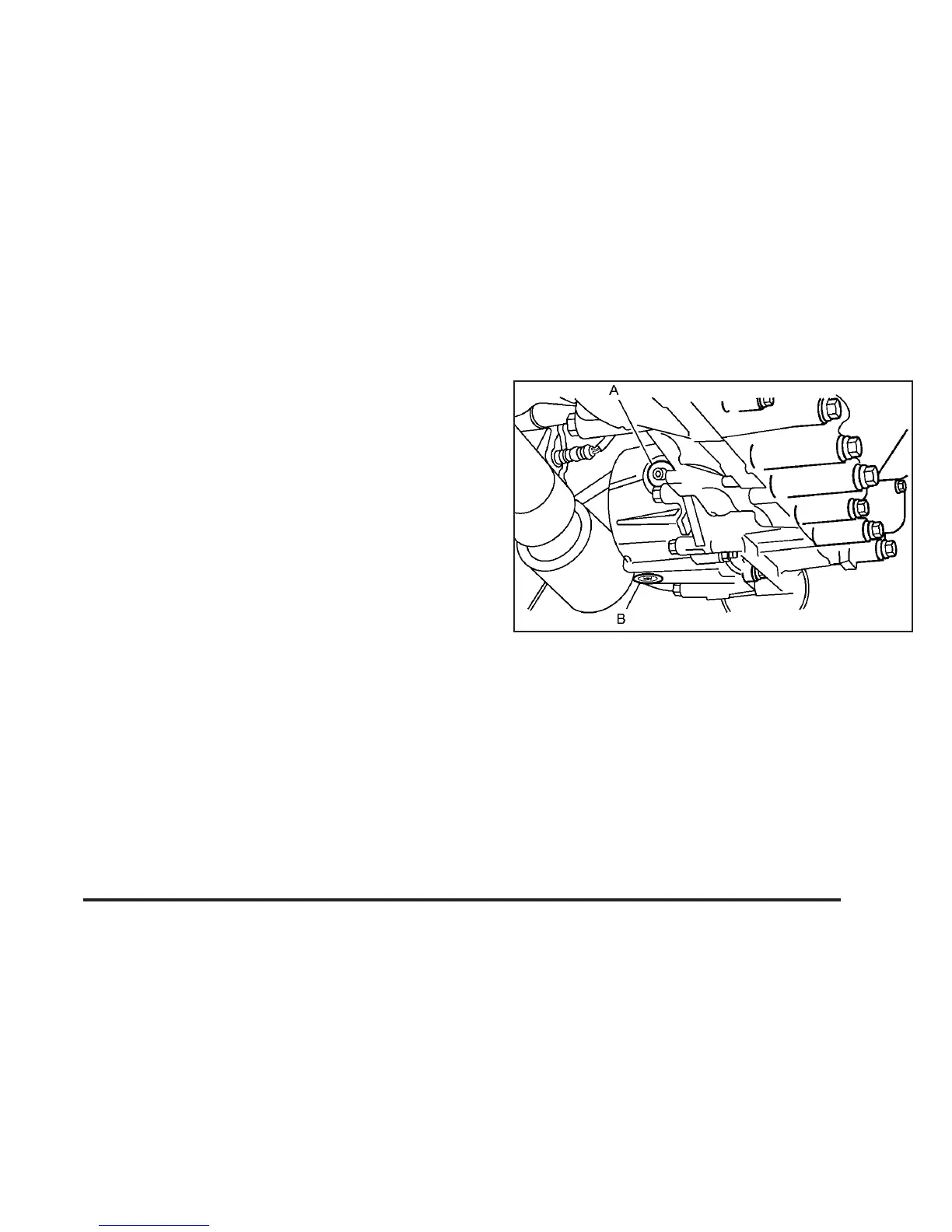To disconnect the jumper cables from both vehicles,
do the following:
1. Disconnect the black negative (−) cable from the
vehicle that had the dead battery.
2. Disconnect the black negative (−) cable from the
vehicle with the good battery.
3. Disconnect the red positive (+) cable from the
vehicle with the good battery.
4. Disconnect the red positive (+) cable from the
other vehicle.
5. Return the underhood fuse block cover to its
original position, if needed.
All-Wheel Drive
If you have an all-wheel-drive vehicle, be sure to
perform the lubricant checks described in this section.
There are two additional systems that need lubrication.
Transfer Case (3.5L V6 Engine)
When to Check and Change Lubricant
Refer to the Maintenance Schedule to determine how
often to check the lubricant and when to change it.
See Scheduled Maintenance on page 6-4.
How to Check Lubricant
A. Fill Plug B. Drain Plug
To get an accurate reading, the vehicle should be on a
level surface.
If the level is below the bottom of the filler plug hole,
located on the transfer case, you’ll need to add some
lubricant. Add enough lubricant to raise the level to the
bottom of the filler plug hole. A fluid loss could indicate a
problem; check and have it repaired, if needed.
What to Use
Refer to the Maintenance Schedule to determine what
kind of lubricant to use. See Recommended Fluids
and Lubricants on page 6-14.
5-47
