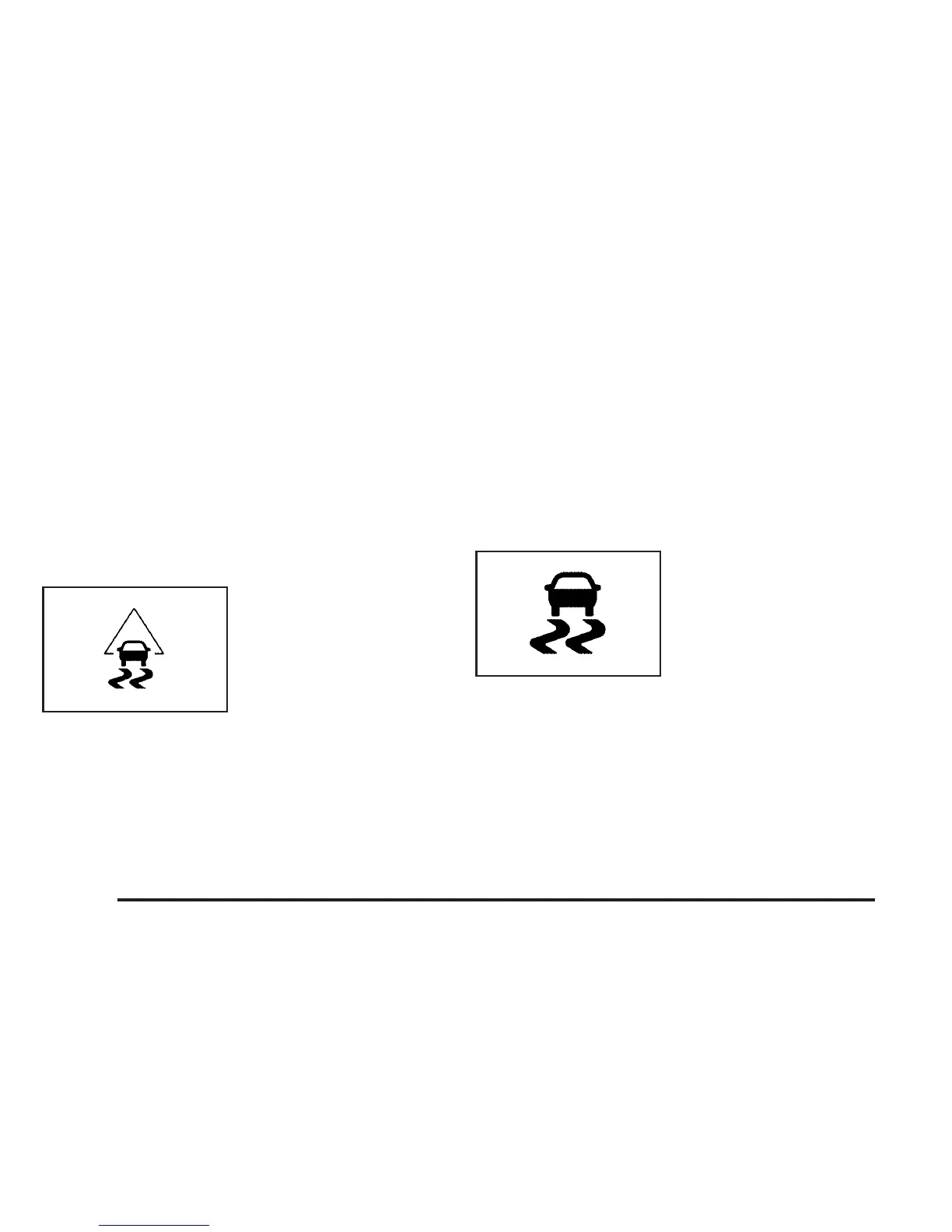Electronic Stability Program
Your vehicle has an Electronic Stability Program (ESP)
system which combines antilock brake, traction and
stability control systems and helps the driver maintain
directional control of the vehicle in most driving
conditions.
When you first start your vehicle and begin to drive
away, the system performs several diagnostic checks
to ensure there are no problems. You may hear or
feel the system working. This is normal and does not
mean there is a problem with your vehicle.
This light is located
on the instrument
panel cluster.
It will flash when the ESP system is both on and
activated.
If the system fails to turn on or activate, this light will
be on solid. When the light is on solid, the system
will not assist the driver maintain directional control
of the vehicle. Adjust your driving accordingly.
The Electronic Stability Program (ESP) system
automatically comes on whenever you start your vehicle.
To assist the driver with vehicle directional control,
especially in slippery road conditions, you should
always leave the system on. You can turn ESP off if
you ever need to.
The ESP/TCS button
is located on the
instrument panel.
The Traction Control System (TCS) can be turned off or
back on by pressing the ESP/TCS button. To disable
both ESP and TCS, press and hold the button until the
ESP/TCS warning light turns on solid.
4-8
