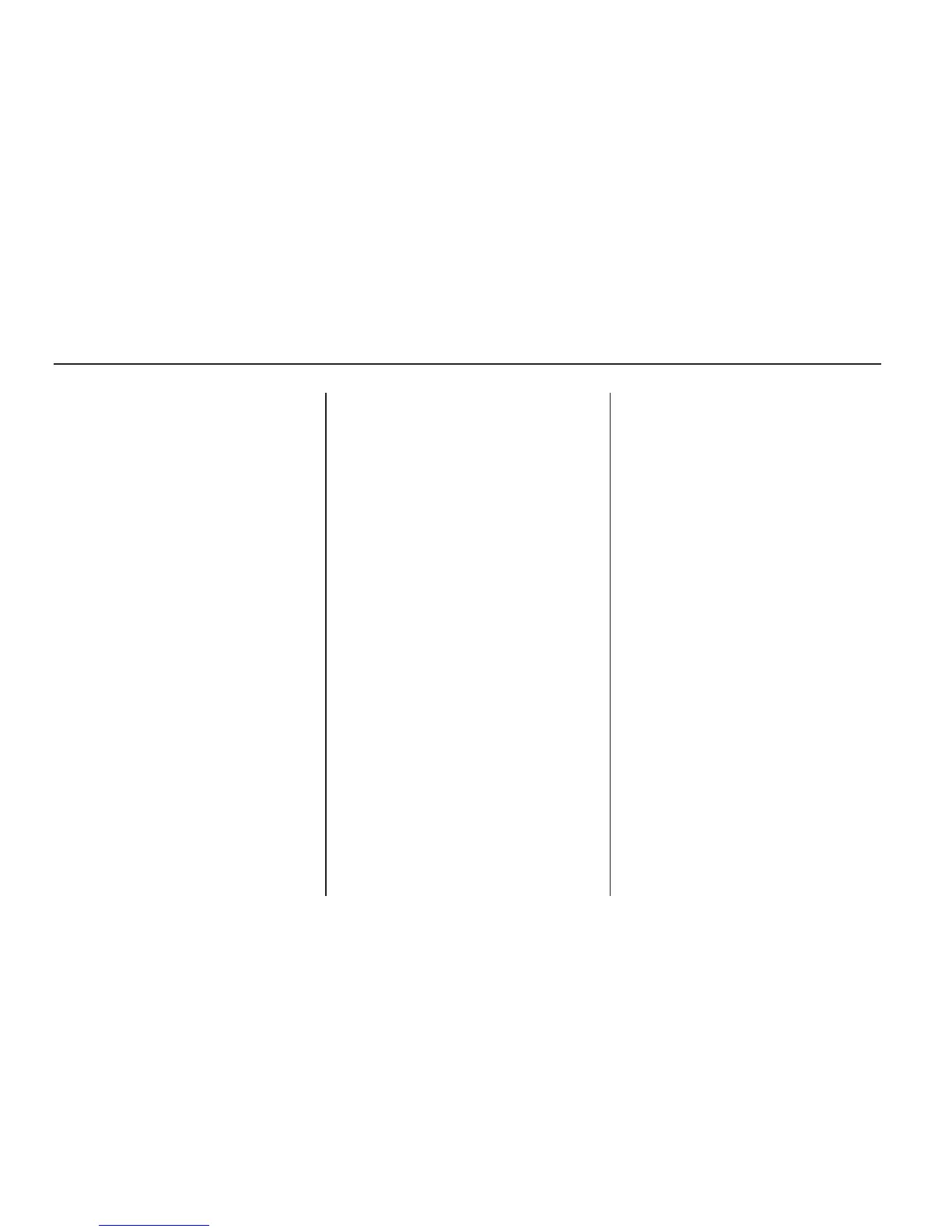Vehicle Data
Recording and
Privacy
Your Saturn vehicle has a number
of sophisticated computers that
record information about the
vehicle’s performance and how it is
driven. For example, your vehicle
uses computer modules to monitor
and control engine and transmission
performance, to monitor the
conditions for airbag deployment
and deploy airbags in a crash and,
if so equipped, to provide antilock
braking to help the driver control the
vehicle. These modules may
store data to help your
dealer/retailer technician service
your vehicle. Some modules
may also store data about how you
operate the vehicle, such as rate
of fuel consumption or average
speed. These modules may
also retain the owner’s personal
preferences, such as radio pre-sets,
seat positions, and temperature
settings.
Event Data Recorders
This vehicle has an Event
Data Recorder (EDR). The main
purpose of an EDR is to record, in
certain crash or near crash-like
situations, such as an airbag
deployment or hitting a road
obstacle, data that will assist in
understanding how a vehicle’s
systems performed. The EDR is
designed to record data related to
vehicle dynamics and safety
systems for a short period of time,
typically 30 seconds or less.
The EDR in this vehicle is designed
to record such data as:
• How various systems in your
vehicle were operating
• Whether or not the driver and
passenger safety belts were
buckled/fastened
• How far, if at all, the driver was
pressing the accelerator and/or
brake pedal
• How fast the vehicle was
traveling
This data can help provide a better
understanding of the circumstances
in which crashes and injuries
occur.
Important: EDR data is recorded
by your vehicle only if a non-trivial
crash situation occurs; no data
is recorded by the EDR under
normal driving conditions and no
personal data (e.g., name, gender,
age, and crash location) is
recorded. However, other parties,
such as law enforcement, could
combine the EDR data with the type
of personally identifying data
routinely acquired during a crash
investigation.
To read data recorded by an EDR,
special equipment is required,
and access to the vehicle or the
EDR is needed. In addition to
the vehicle manufacturer, other
parties, such as law enforcement,
that have the special equipment, can
read the information if they have
access to the vehicle or the EDR.
7-16 Customer Assistance Information
