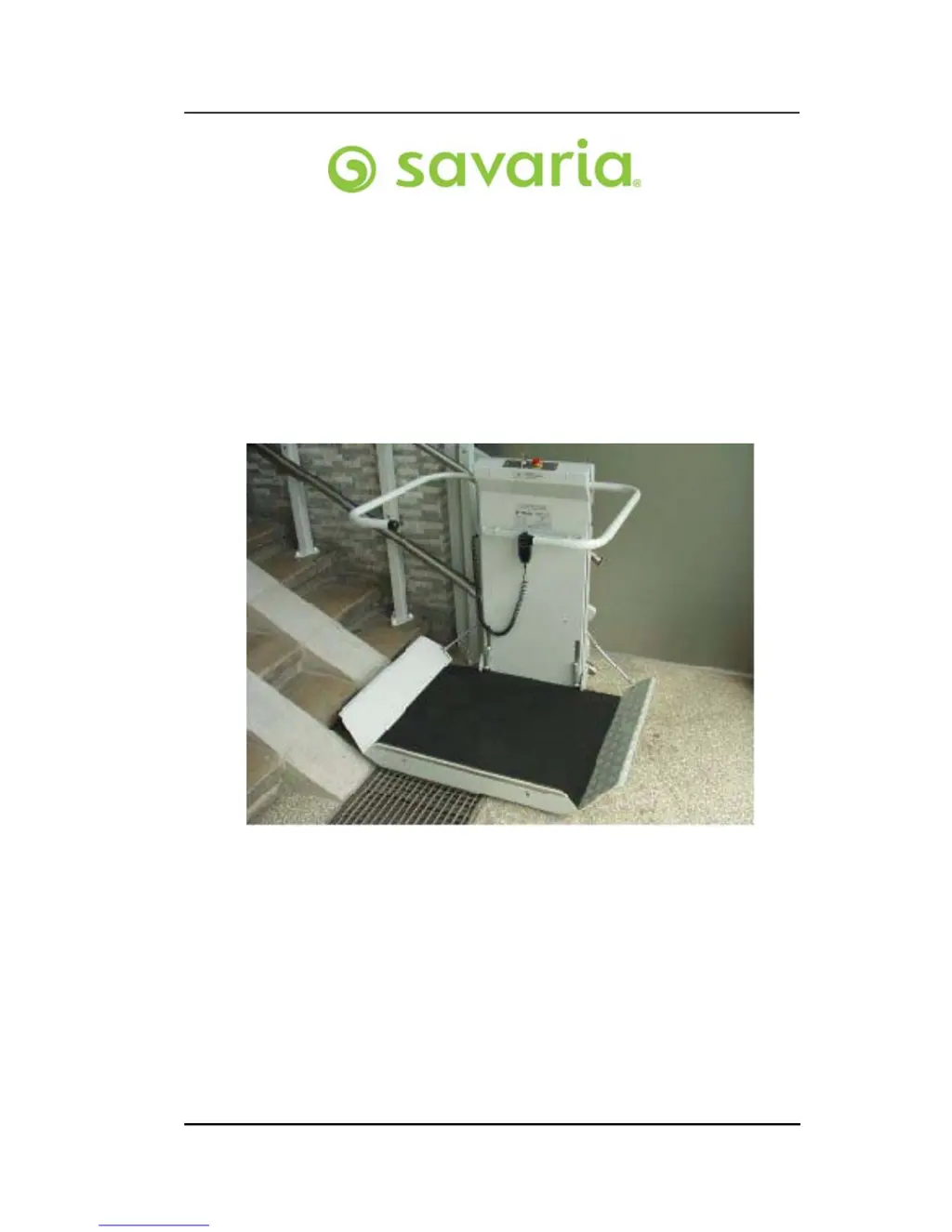What to do if Savaria Lifting Systems lift will not move?
- DDiana RodriguezJul 27, 2025
If your Savaria Lifting System isn't moving, ensure the main power switch is on, the platform key switch is activated (look for the green light), and no fuses are blown in the building's power distribution box. Also, check that all emergency STOP buttons are released and that there are no obstructions under the access ramps or platform.