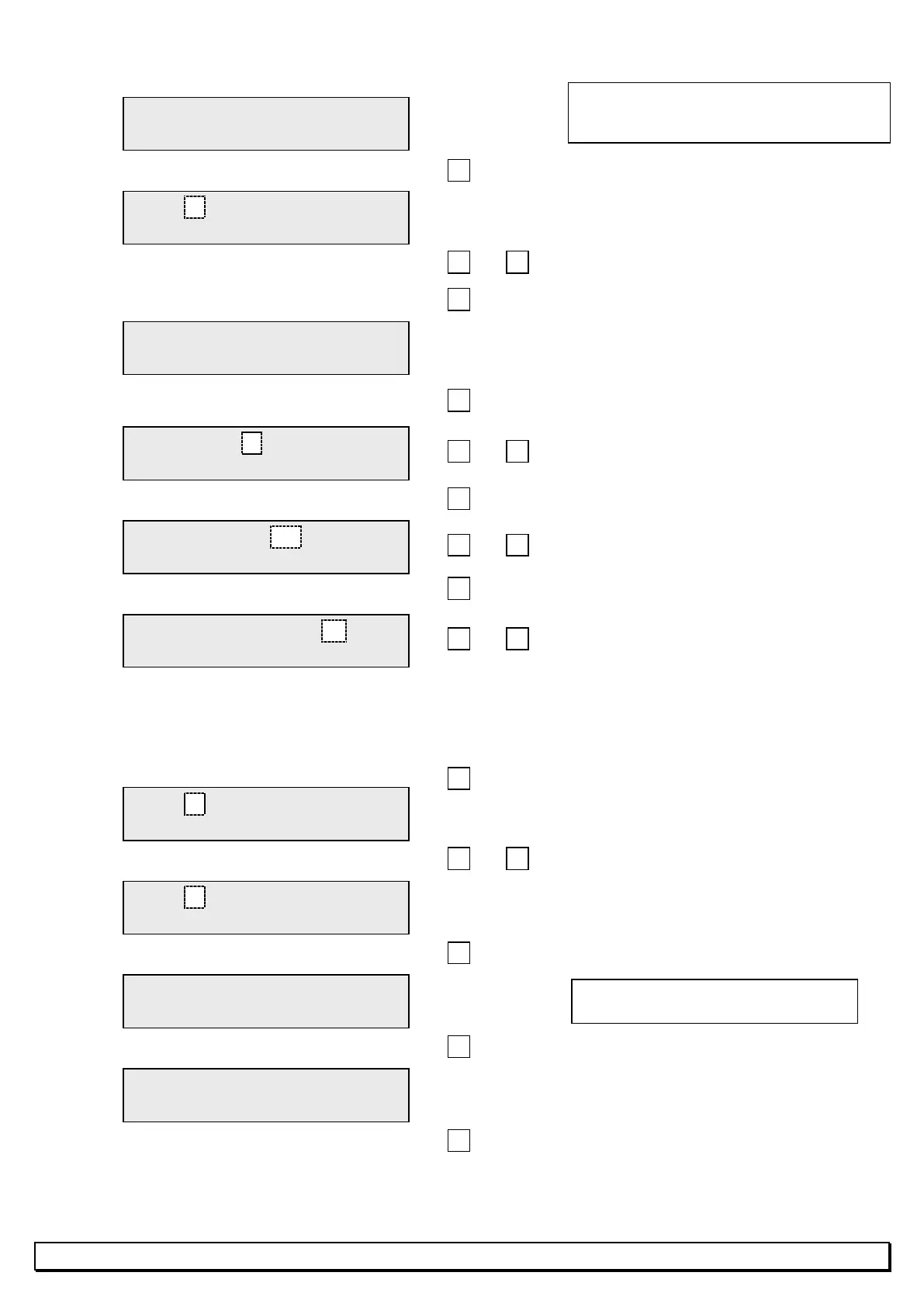15
Validate
Validate
date : 01 01 Jan = Clr
modify (M) / exit ()
EXCEPTIONAL DATE ?
yes (M) / no ()
date : 02 01 Jan = Clr
next (+/-) / yes ()
date : 01 01 Nov = Su
or
Validate the sequence number
Validate to move on to the exceptional
date
Select the month
date : 01 01 Jan = Clr
or
date : 01 01 Jan = Clr
or
date : 01 01 Jan = Clr
modify (+/-) / yes ()
date : 01 01 Nov = Clr
modify (+/-) / yes ()
or
or
Validate
MENU D (EXCEPTIONAL DATE)
Validate
EXCEPTIONAL DATE ?
yes (M) / no ()
The figure after "date" indicates the
sequence number of each exceptional date
Select the date
4 daily programmes are available :
Su : programming as for Sunday
(normal non-working day)
Mo : programming as for Monday
(normal working day).
E1 & E2 : exceptional programmes
(see MENU F).
Clr : no programmed value, this date is
Select exceptional date no. 02
Validate no. 02
date : 02 01 Jan = Clr
modify (M) / exit ()
Proceed as for date no. 01 above
To confirm programming and move to
NOTE : on exceptional date days, setpoint
temperature / Ex alternate on display 2
