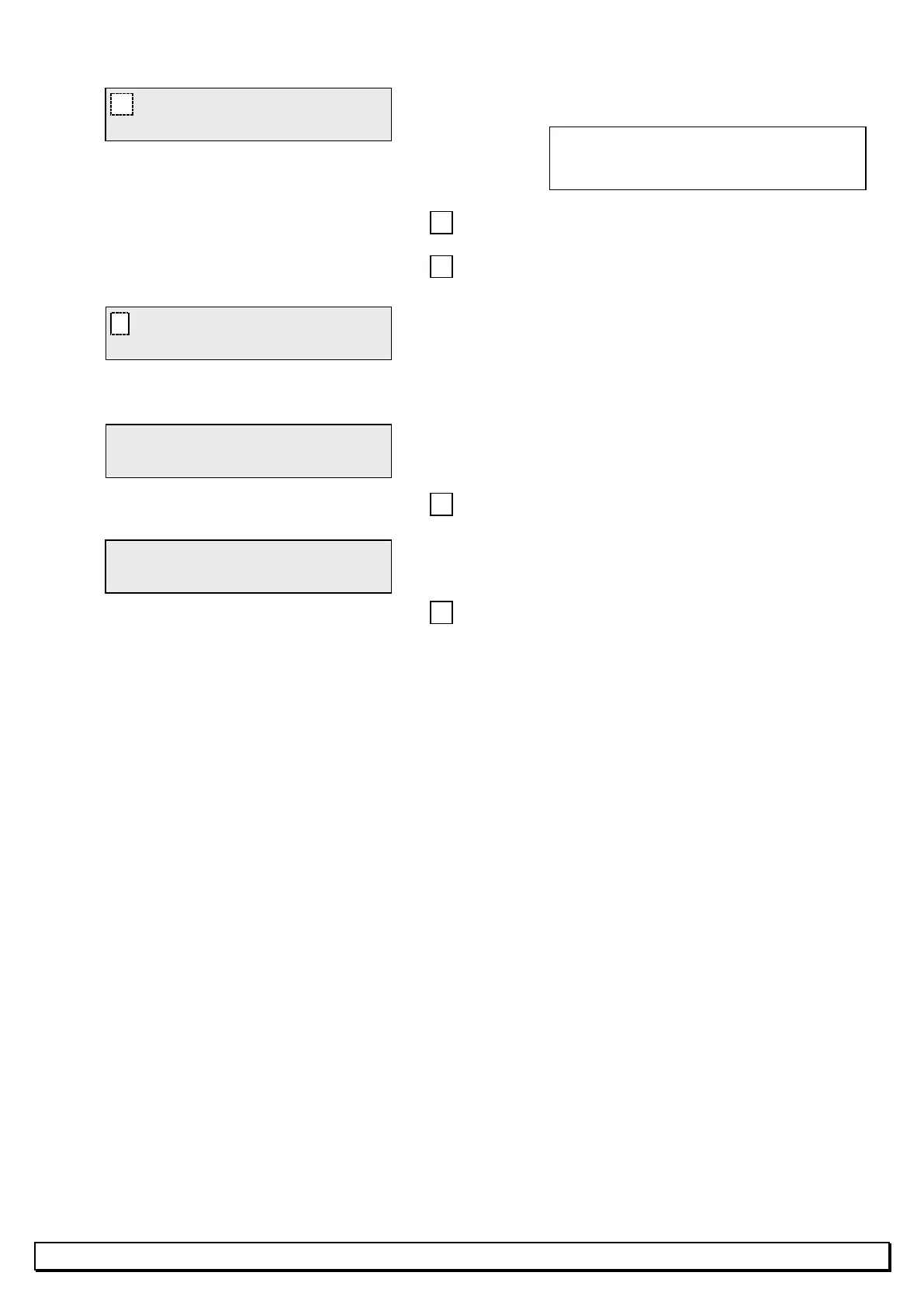13
Proceed as for Monday
WEEKDAY PROGRAMMING ?
yes (M) / no ()
Fr * n° 03 11 : 30 = Tn
modify (M) / exit ()
Tu * n° 01 07 : 00 = Tr
next (+/-) / yes ()
Fr * n° 01 07 : 00 = Tr
To confirm programming and move on to
next menu
Press this button when weekday
programming is finished
To move on to Friday
}
NOTE : as Tuesday to Thursday will be the
same as Monday, use MENU C (COPY
WEEKDAY PROG.) : see page 12
Tu (Tuesday) flashes
