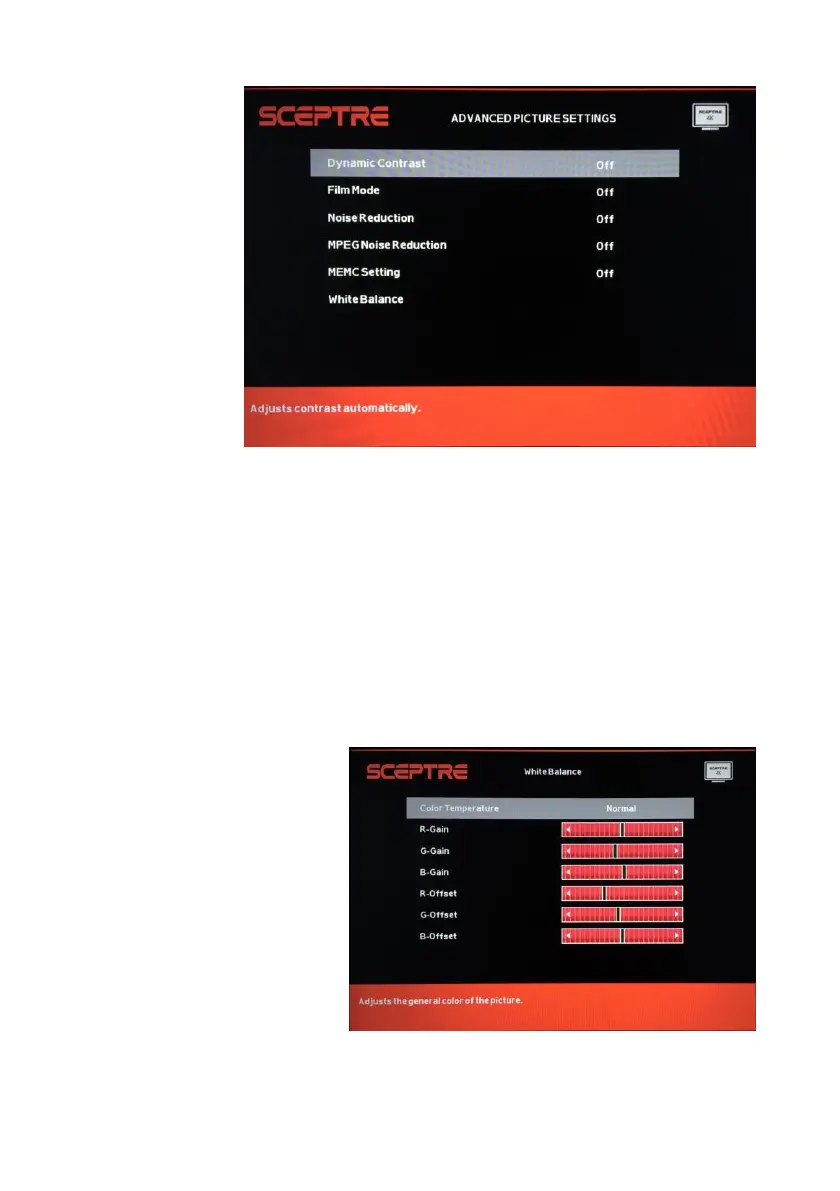- 28 -
www.SCEPTRE.com
SCEPTRE UMR Series UHD Display User Manual
IV. ADVANCE PICTURE SETTINGS
i. DYNAMIC CONTRAST – This feature allows the display
to automatically adjust the contrast of the display
depending on the picture you are viewing.
ii. FILM MODE – This feature is 24p that syncs with DVD
movies, and should be enabled when viewing DVD video
to allow smoother frame rate.
iii. NOISE REDUCTION – This feature reduces general
pixilation by blurring them.
iv. MPEG NOISE REDUCTION – This feature reduces DVD
video pixilation by blurring them.
v. MEMC SETTING – This feature enables the video
smoothing effect for action pictures.
vi. WHITE BALANCE – This feature adjusts various red,
green, blue color values in order to provide a balanced
neutral color.
Please Note:
If you use POWER SAVING as your picture mode, the screen’s
color, and brightness will be reduced.
