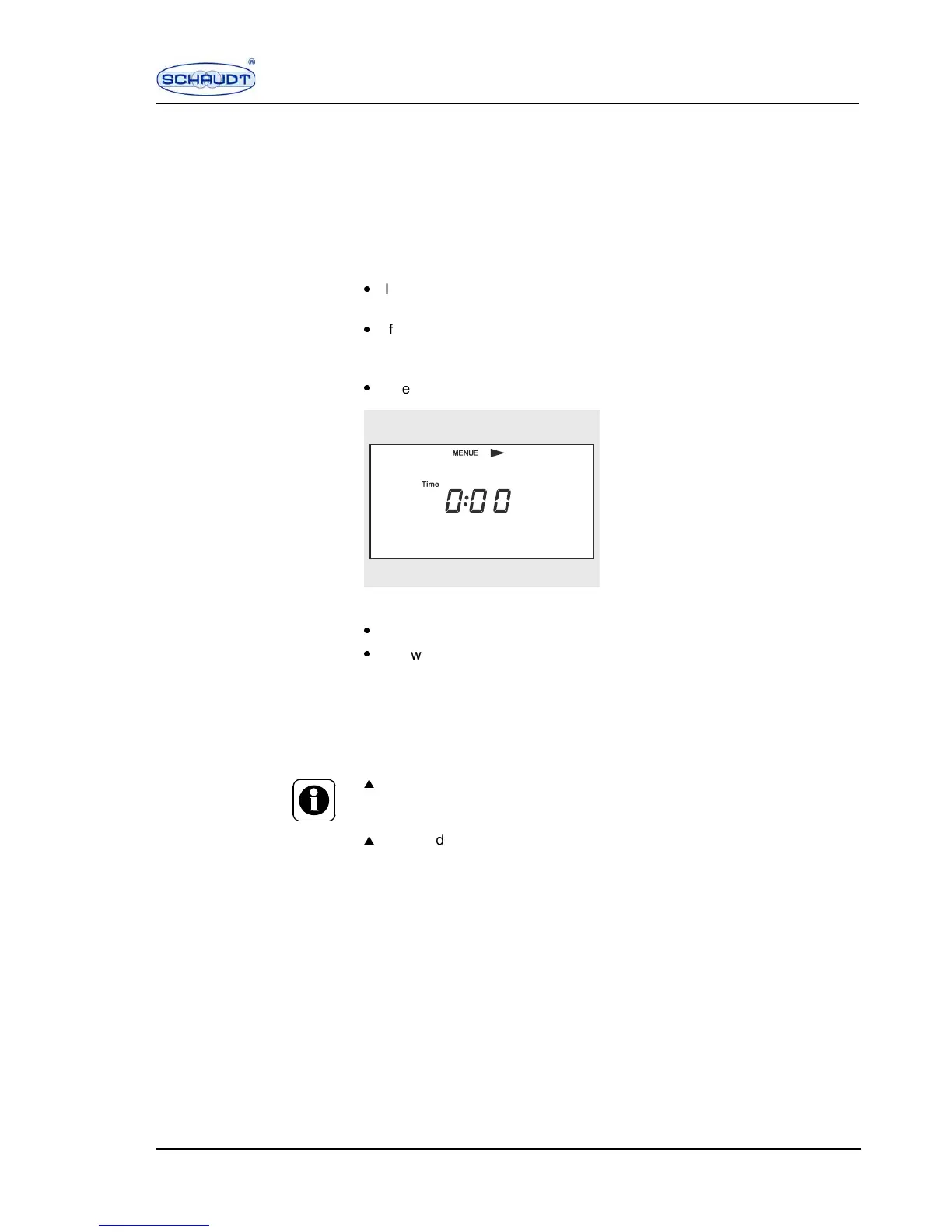SDT-0018-02EN Situation: 18.07.2005 7
Instruction Manual Control and Switch Panel DT 201 B
5.2.2 Settings in the basic menu
The defroster option can be switched on and off in the basic menu. Time, date
and nominal battery capacity can also be set and software version and
parameter number displayed.
"MENUE" button
In the basic display, press the "MENUE" button for more than 3 seconds.
The 1st page of the basic display appears. The adjustable values flash in
the display.
P
If the step alarm is emitted, it can be switched off on the 1st page (page is
only visible if the warning signal is emitted).
P
If the defroster unit is installed, the defroster option can be switched on
and off on the next page (page is only visible if the defroster unit is
installed).
P
The time can be set on the next page.
Fig. 4 Basic menu
P
The date can be set on the next page.
P
Software version and parameter number are displayed on the next page.
Change the flashing value with the "+" or "–" button.
Press "OK" button.
The entry of the new value is confirmed, the next adjustable value begins
to flash and can be changed or confirmed.
Press "MENUE" button.
The next page is displayed.
To exit the menu, press any button or wait for 20 seconds until the display
automatically switches to the basic display.
SDT0009
W
If no button is pressed for 20 seconds, the system automatically switches
back to the basic display that is not illuminated. Entries that are not con-
firmed with "OK" are not saved.
W
Changed values are only saved if the entry was confirmed using the "OK"
button.
If one switches to another display before pressing the "OK" button, the
changed values are not saved.
